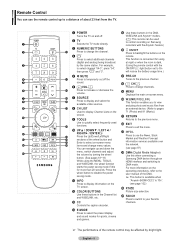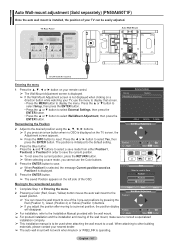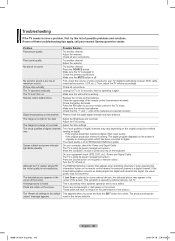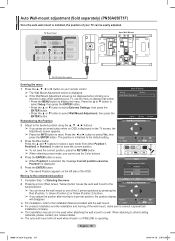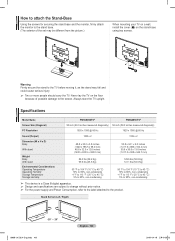Samsung PN50A650T1F Support and Manuals
Get Help and Manuals for this Samsung item

View All Support Options Below
Free Samsung PN50A650T1F manuals!
Problems with Samsung PN50A650T1F?
Ask a Question
Free Samsung PN50A650T1F manuals!
Problems with Samsung PN50A650T1F?
Ask a Question
Most Recent Samsung PN50A650T1F Questions
What Is The Estimated Yearly Energy Cost For The Samsung Pn50a650t1f?
What is the estimated yearly energy cost for the Samsung PN50A650T1F?I can't find it in my owners ma...
What is the estimated yearly energy cost for the Samsung PN50A650T1F?I can't find it in my owners ma...
(Posted by aminkman 6 years ago)
Where Do I Get The 4 Machine Screws That Attach Plasma Tv To Stand?
(Posted by premeservey 10 years ago)
Popular Samsung PN50A650T1F Manual Pages
Samsung PN50A650T1F Reviews
We have not received any reviews for Samsung yet.