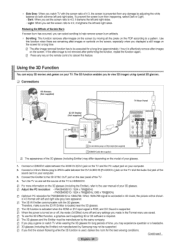Samsung PN50B450B1DXZA Support and Manuals
Get Help and Manuals for this Samsung item

View All Support Options Below
Free Samsung PN50B450B1DXZA manuals!
Problems with Samsung PN50B450B1DXZA?
Ask a Question
Free Samsung PN50B450B1DXZA manuals!
Problems with Samsung PN50B450B1DXZA?
Ask a Question
Most Recent Samsung PN50B450B1DXZA Questions
Samsung Pn50b450b1dxza Plasma No Screen
My PN50B450B1DXZA does not display the channel. Can on and off screen, also has sound, but screen is...
My PN50B450B1DXZA does not display the channel. Can on and off screen, also has sound, but screen is...
(Posted by evalent20 7 years ago)
Pn50b450b1dxza Will Not Turn On
(Posted by Gozpw167 9 years ago)
How To Fix A Pn50b450b1dxza The Y-main Board
(Posted by leacoopna 9 years ago)
Pn50b450b1dxza Won't Tur On
(Posted by SnTa 9 years ago)
Samsung Pn50b450b1dxza Will Not Turn On
(Posted by flysworlan 9 years ago)
Samsung PN50B450B1DXZA Videos
Popular Samsung PN50B450B1DXZA Manual Pages
Samsung PN50B450B1DXZA Reviews
We have not received any reviews for Samsung yet.