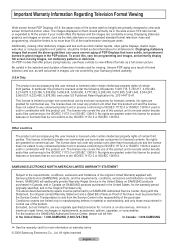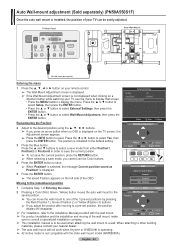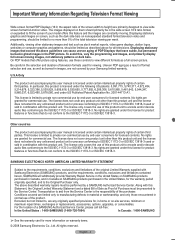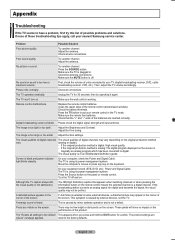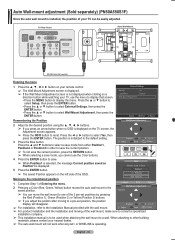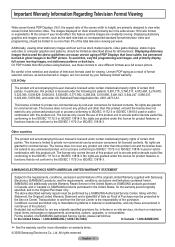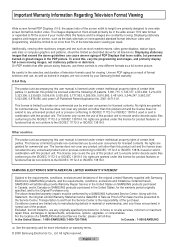Samsung PN50A450P1D Support and Manuals
Get Help and Manuals for this Samsung item

View All Support Options Below
Free Samsung PN50A450P1D manuals!
Problems with Samsung PN50A450P1D?
Ask a Question
Free Samsung PN50A450P1D manuals!
Problems with Samsung PN50A450P1D?
Ask a Question
Most Recent Samsung PN50A450P1D Questions
Part Number For The Lower Buffer Board For Samsung Pn50a450p1d
(Posted by Anonymous-153409 8 years ago)
Samsung Pn50a450p1d How To Fix Lines
(Posted by mpharifog 9 years ago)
Samsung PN50A450P1D Videos
Popular Samsung PN50A450P1D Manual Pages
Samsung PN50A450P1D Reviews
We have not received any reviews for Samsung yet.