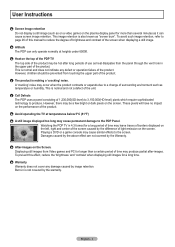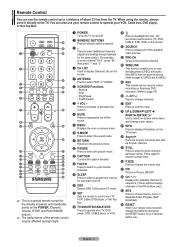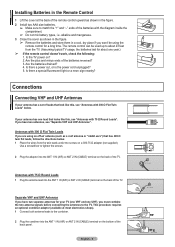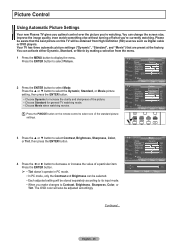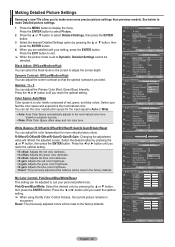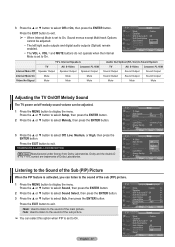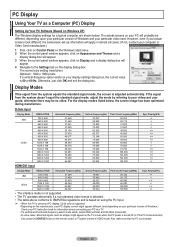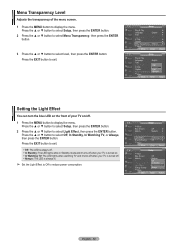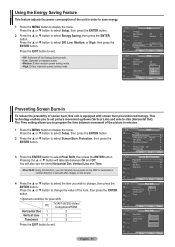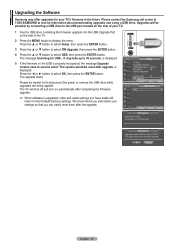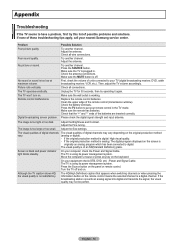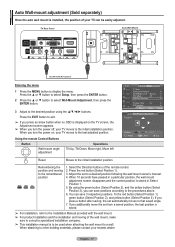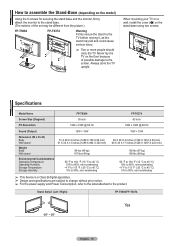Samsung FPT5084 Support Question
Find answers below for this question about Samsung FPT5084 - 50" Plasma TV.Need a Samsung FPT5084 manual? We have 3 online manuals for this item!
Question posted by baidlow on March 27th, 2014
Samsung Plasma Tv Ftp 5084 No Red Light Will Not Power Up
The person who posted this question about this Samsung product did not include a detailed explanation. Please use the "Request More Information" button to the right if more details would help you to answer this question.
Current Answers
Related Samsung FPT5084 Manual Pages
Samsung Knowledge Base Results
We have determined that the information below may contain an answer to this question. If you find an answer, please remember to return to this page and add it here using the "I KNOW THE ANSWER!" button above. It's that easy to earn points!-
General Support
... into Pairing mode so that it . Try to 110 hours.* red 5 tones every 20 seconds. a tone the indicator light flashes while the power is not supported. Meaning of the person you receive a call ...the Multi-Function button. To switch it with other household wastes at high temperatures (above 50°C / 122°F), such as batteries and other devices that support the Hands-Free ... -
General Support
...the headset's many features. Charge the headset until the red light on , press and hold the Multi-Function button. ...temperatures (above 50° Ensure that may vary Pairing with other types of material resources. you turn the indicator light on hold You...imply that Industry Canada technical specifications were met. THIS POWER UNIT IS INTENDED TO BE CORRECTLY ORIENTATED IN A ... -
General Support
...or repair by following two conditions: (1) This device may vary. Storage at high temperatures (above 50°C / 122°F), such as your ear. Recharge the battery. * Depending on your...button again. word mark and logos are available for 4 seconds until the red light on in . THIS POWER UNIT IS INTENDED TO BE CORRECTLY ORIENTATED IN A VERTICAL OR HORIZONTAL OR FLOOR...
Similar Questions
My Pn50c450b1dxza Tv Just Clicks And Red Light Stays On Is There A Recall
(Posted by redangusbulls57 2 years ago)
Samsung Fp-t5084 Won't Power On Blinking Red Light
(Posted by pamilgbe 9 years ago)
Red Light Flashes When I Try Turning On Tv. What Does This Mean
Red light flashes when I try turning on my tv. I can't get the tv to come on.
Red light flashes when I try turning on my tv. I can't get the tv to come on.
(Posted by overyunder16 10 years ago)
Black Screen Power Button Blinks Four Times And Optical Video Is Red Light
(Posted by Jeniseleombruno 11 years ago)
Screw Size Ftp 5084 Samsung Tv Stand
misplaced the screws for the stand,can't find the right size screw to fit all Iknow that it is a met...
misplaced the screws for the stand,can't find the right size screw to fit all Iknow that it is a met...
(Posted by msurgentsr 12 years ago)