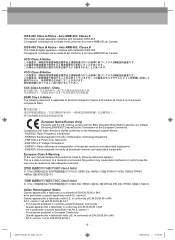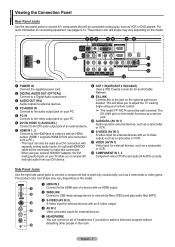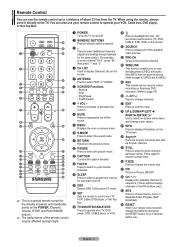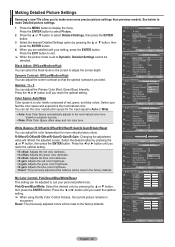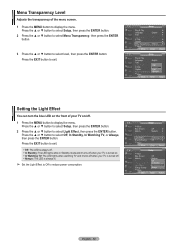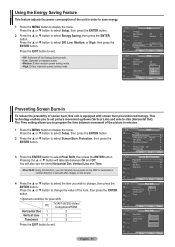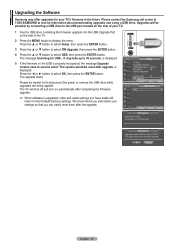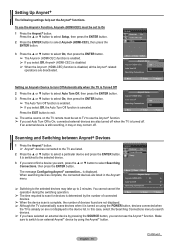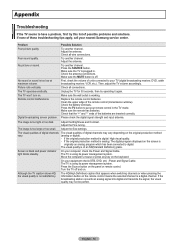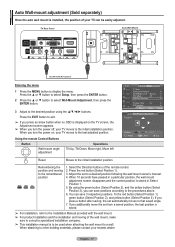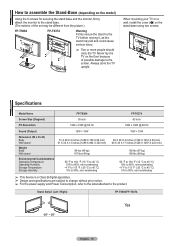Samsung FPT5084 Support Question
Find answers below for this question about Samsung FPT5084 - 50" Plasma TV.Need a Samsung FPT5084 manual? We have 3 online manuals for this item!
Question posted by pamilgbe on July 13th, 2014
Samsung Fp-t5084 Won't Power On Blinking Red Light
The person who posted this question about this Samsung product did not include a detailed explanation. Please use the "Request More Information" button to the right if more details would help you to answer this question.
Current Answers
Related Samsung FPT5084 Manual Pages
Samsung Knowledge Base Results
We have determined that the information below may contain an answer to this question. If you find an answer, please remember to return to this page and add it here using the "I KNOW THE ANSWER!" button above. It's that easy to earn points!-
General Support
...50°C / 122°F), such as mobile phones and headsets, without wires or cords over a short distance of the indicator light...red light on . Ensure that Industry Canada approved the equipment. Top Your headset uses a rechargeable battery. Charge the headset until you may not be supported. When the battery gets very low, the red indicator light on the headset blinks... less power than ... -
General Support
... to the camcorder's DC In jack without attaching the battery pack. The charging indicator will not blink or light up when the battery is likely within the battery. Turn the camcorder power on. (It doesn't matter if the camcorder is in play mode or record mode.) If the camcorder turns... -
General Support
... the dealer or an experienced radio/TV techniciaion for compliance could void the ...blinking, twice every second. To play music via Skype, MSN and Yahoo Messenger Rear line-in a particular installation. function. Charging Light... Overview Prepare to use the product Power Supply and Charging Pairing and establish ...cause harmful interference to radio or television reception, which the receiver is...
Similar Questions
My Pn50c450b1dxza Tv Just Clicks And Red Light Stays On Is There A Recall
(Posted by redangusbulls57 2 years ago)
My Tv Turn On I Have Power The Red Light Blinks Five Times Then Blank Slate One
(Posted by hryckewyczw 2 years ago)
Samsung Fp-t5084 Won't Turn On Indicator Light Blinking
(Posted by Fispu 9 years ago)
Samsung Plasma Tv Ftp 5084 No Red Light Will Not Power Up
(Posted by baidlow 10 years ago)
Black Screen Power Button Blinks Four Times And Optical Video Is Red Light
(Posted by Jeniseleombruno 11 years ago)