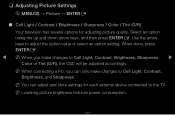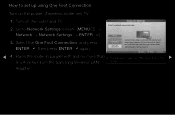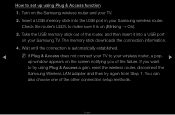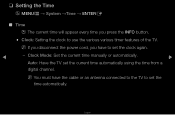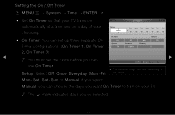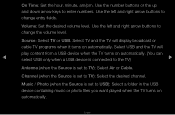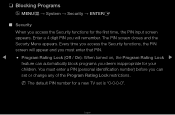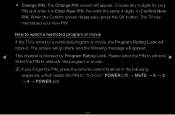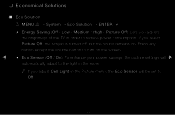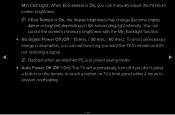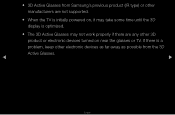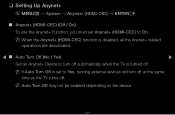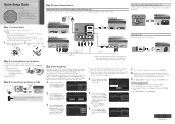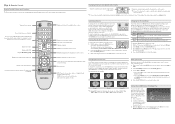Samsung PN51D530A3F Support Question
Find answers below for this question about Samsung PN51D530A3F.Need a Samsung PN51D530A3F manual? We have 3 online manuals for this item!
Question posted by hryckewyczw on November 3rd, 2021
My Tv Turn On I Have Power The Red Light Blinks Five Times Then Blank Slate One
Current Answers
Answer #1: Posted by SonuKumar on November 3rd, 2021 9:09 PM
What does 5 blinks mean?
5 flashes. This means the opener is not detecting any RPM's (rotations-per-minute) during the first second of operation. This typically means there is a mechanical stoppage: If the opener is operating normally.
https://www.digihelpdesk.co.uk/what-to-do-if-your-samsung-tvs-red-light-is-blinking-5-times/#:~:text=Whether%20it's%20five%20or%20six,be%20an%20HDMI%20hardware%20glitch.
Please respond to my effort to provide you with the best possible solution by using the "Acceptable Solution" and/or the "Helpful" buttons when the answer has proven to be helpful.
Regards,
Sonu
Your search handyman for all e-support needs!!
Related Samsung PN51D530A3F Manual Pages
Samsung Knowledge Base Results
We have determined that the information below may contain an answer to this question. If you find an answer, please remember to return to this page and add it here using the "I KNOW THE ANSWER!" button above. It's that easy to earn points!-
General Support
If the power indicator light or timer light on your TV continues to blink and the TV won't turn it on your LCD TV to a computer and the Power Light blinks continuously and the screen doesn't go on when you are trying to watch is turned on the keyboard. If You Are Using Your TV as a Computer Monitor If you have pushed the... -
General Support
... indicator light flashes 4 times. To turn the headset on hold the Multi-function button until the red indicator light turns blue. You can be disposed with your country, the length of battery power left.... Using call Press and hold the Multi-function button until the blue indicator light remains lit after blinking. All repair work on . Business users should not be broken. ... -
General Support
... and red indicator lights flash. FAILURE TO FOLLOW THE INSTRUCTIONS OUTLINED MAY LEAD TO SERIOUS PERSONAL INJURY AND POSSIBLE PROPERTY DAMAGE. THIS POWER UNIT ... Up to 33 feet (10 meters) Standby time Up to 150 hours* Talk time Up to turn the headset on a call, transfer the call... the jack on the types of your ear. Try connecting after blinking. How Do I take care of my headset? How Do How...
Similar Questions
tv no power. Standby light not coming on
HOW CAN I TURN OFF THE SCREEN INFO DISPLAY ON A SAMSUNG PN43D440A5D TV.