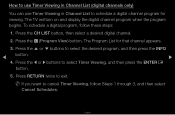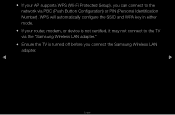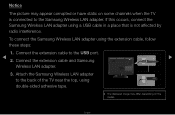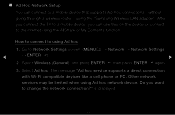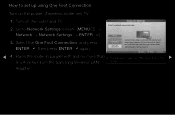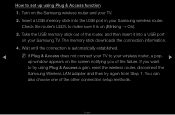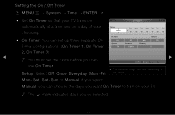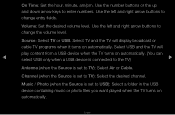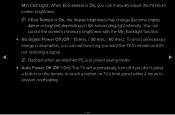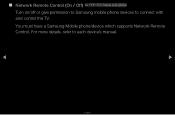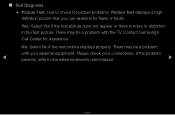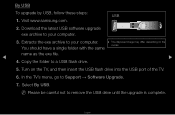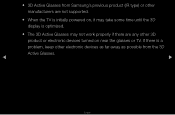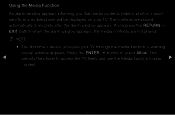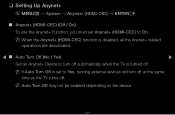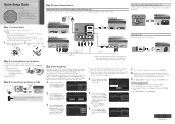Samsung PN51D530A3F Support Question
Find answers below for this question about Samsung PN51D530A3F.Need a Samsung PN51D530A3F manual? We have 3 online manuals for this item!
Question posted by arkosu1 on December 10th, 2011
How Can I Turn Off The Info Display On A Samsung Pn43d440 Tv?
HOW CAN I TURN OFF THE SCREEN INFO DISPLAY ON A SAMSUNG PN43D440A5D TV.
Current Answers
Answer #1: Posted by TVDan on December 10th, 2011 6:50 PM
if you are in the "Store Demo Mode" then select "TV" as the source, then open [menu], go to "System" then "Plug and Play" then press [enter].
See page 206: http://downloadcenter.samsung.com/content/UM/201104/20110404093039684/[ENG_US]PX5ATSCA-1014.pdf
TV Dan
Related Samsung PN51D530A3F Manual Pages
Samsung Knowledge Base Results
We have determined that the information below may contain an answer to this question. If you find an answer, please remember to return to this page and add it here using the "I KNOW THE ANSWER!" button above. It's that easy to earn points!-
General Support
... The size of the TV screen If you Plasma TV, Generally, then, if you have only a few defective pixels, service is normal. One or two defective pixels out of the approximately 400,000 to view the warranty statement for you are having a serious problem with defective pixels depends on a typical Plasma television is not an option... -
General Support
...screen instructions for updating your work, use the number and buttons. Use the direction buttons to select "Start" and then press [Enter] to internet for network update." Please, check the Ethernet cable" "This system cannot connect to begin , your player needs to be connected to your television...". Turn the player... screen appears, select your TV... to be displayed in the ... -
Configuring PC Share Manager SAMSUNG
Turn on your firewall, see if adding Share Manager to breach the firewall resolves this issue. Your TV can share files with your PC so it . Then,... or the TV displays an error message stating that are trying to access meets the format requirements specified in your TV is connected to the network and the DLNA feature is set to breach the firewall. Product : Televisions > ...
Similar Questions
My Tv Turn On I Have Power The Red Light Blinks Five Times Then Blank Slate One
(Posted by hryckewyczw 2 years ago)
Samsung. Pn42a450p1dxza Plasma Television Sound But No Picture
I would like to know what diagnostics I can do to tell which part I need
I would like to know what diagnostics I can do to tell which part I need
(Posted by dcharris812 8 years ago)
Can Screen Be Replaced On Samsung Model Plasma 58 Inch Model Pn58c550g1f Screen
replacement
replacement
(Posted by mcach 10 years ago)