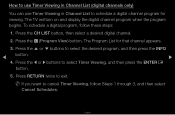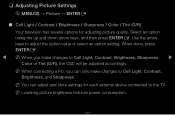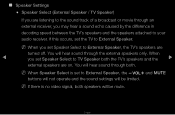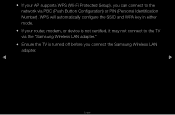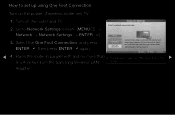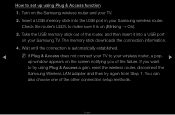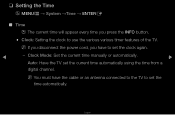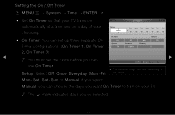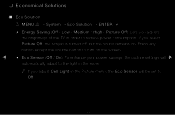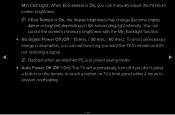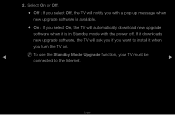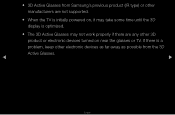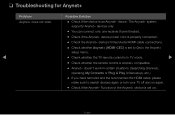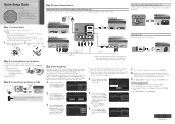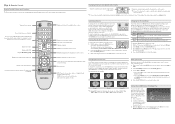Samsung PN51D530A3F Support Question
Find answers below for this question about Samsung PN51D530A3F.Need a Samsung PN51D530A3F manual? We have 3 online manuals for this item!
Question posted by bigbmam on August 22nd, 2014
Pn51d530a3f Power Light Blinking And Wont Turn On
The person who posted this question about this Samsung product did not include a detailed explanation. Please use the "Request More Information" button to the right if more details would help you to answer this question.
Current Answers
Related Samsung PN51D530A3F Manual Pages
Samsung Knowledge Base Results
We have determined that the information below may contain an answer to this question. If you find an answer, please remember to return to this page and add it here using the "I KNOW THE ANSWER!" button above. It's that easy to earn points!-
General Support
.... Turn the TV off a few minutes after you need to get your TV as a TV, the Power Light will typically blink several times after you need to get the TV serviced. If You Are Using Your TV as a Computer Monitor If you have connected your LCD TV to a computer and the Power Light blinks continuously... -
General Support
..., there is functioning properly. If you turn your monitor may be in addition to the power button on the front. If there is set to Digital. If your are having is blinking, your computer on and then goes blank, or the power light on the monitor blinks but you can call Samsung... -
Setting Up The SWA-3000 With Your Samsung Home Theater SAMSUNG
... The in the front of the home theater blinks two times. Were you satisfied with this content? STEP 2. very dissatisfied very satisfied Q2. With the SWA-3000 turned on, use a ball point pen to the home ... tell us why so we can release the button when the POWER LED blinks blue. Note : You can improve the content. submit Please select answers for 5 seconds. Content Feedback Q1...
Similar Questions
My Tv Turn On I Have Power The Red Light Blinks Five Times Then Blank Slate One
(Posted by hryckewyczw 2 years ago)
Samsung Plasma Power Surge Screen Wont Turn On
(Posted by Cbgeorg 9 years ago)
Samsung Fpt5084x/xaa Power Light Blinks But Wont Turn On
(Posted by appdleey 10 years ago)