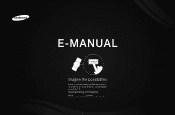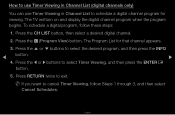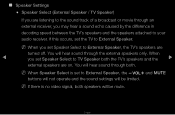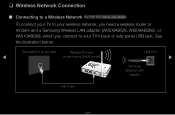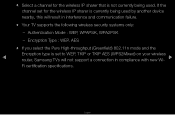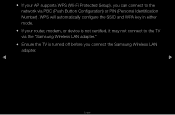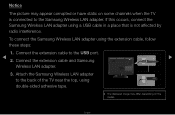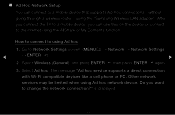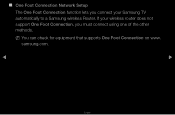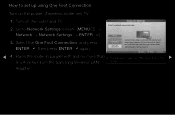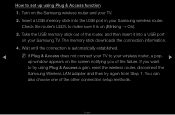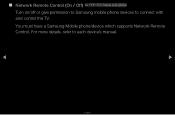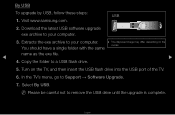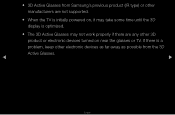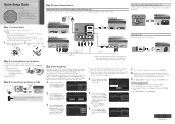Samsung PN51D530A3F Support Question
Find answers below for this question about Samsung PN51D530A3F.Need a Samsung PN51D530A3F manual? We have 3 online manuals for this item!
Question posted by techsvahidz on February 7th, 2014
Samsung Pn43d440a5d Wont Turn On
The person who posted this question about this Samsung product did not include a detailed explanation. Please use the "Request More Information" button to the right if more details would help you to answer this question.
Current Answers
Related Samsung PN51D530A3F Manual Pages
Samsung Knowledge Base Results
We have determined that the information below may contain an answer to this question. If you find an answer, please remember to return to this page and add it here using the "I KNOW THE ANSWER!" button above. It's that easy to earn points!-
General Support
...moving elements) or a picture with static elements (black bars, black borders, your LCD TV for more than Plasma TVs, LCD TVs are watching your LCD TV for an extended period of time, you should set up ...so that is not covered under warranty. Reducing the brightness and contrast of the screen when it turns off if unattended for long periods of time, or you leave the same image ... -
General Support
... color The size of the approximately 400,000 to visit our Online Service Request page . With that said, what we do about a Plasma TV with defective pixels depends on a typical Plasma television is not an option. Generally, then, if you have only a few defective pixels, service is normal. One or two defective pixels... -
Configuring PC Share Manager SAMSUNG
Plasma TV 217. Configuring PC Share Manager Product : Televisions >