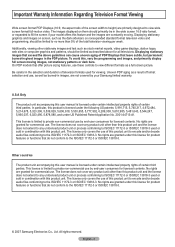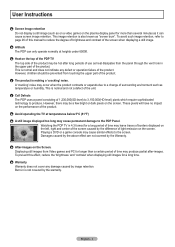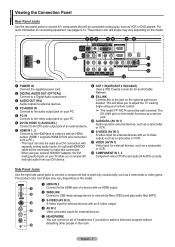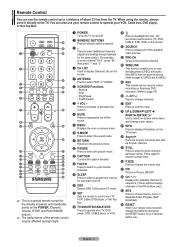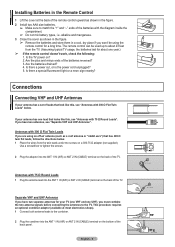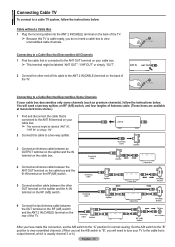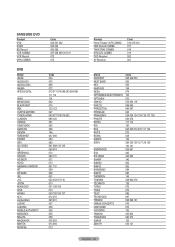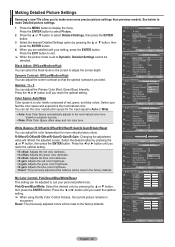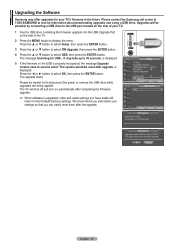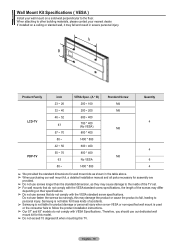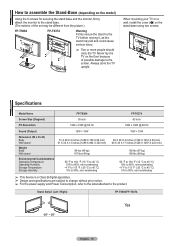Samsung FPT5084 Support Question
Find answers below for this question about Samsung FPT5084 - 50" Plasma TV.Need a Samsung FPT5084 manual? We have 3 online manuals for this item!
Question posted by bobtgraphics on July 31st, 2011
I Need The Base Hat Screws Into My Samsung Fp-t5084 Plasma. Where Can I Get One?
The person who posted this question about this Samsung product did not include a detailed explanation. Please use the "Request More Information" button to the right if more details would help you to answer this question.
Current Answers
Related Samsung FPT5084 Manual Pages
Samsung Knowledge Base Results
We have determined that the information below may contain an answer to this question. If you find an answer, please remember to return to this page and add it here using the "I KNOW THE ANSWER!" button above. It's that easy to earn points!-
General Support
...) capabilities 2008 Samsung Plasma TVs All 2008 PN series Samsung Plasma TVs except the PN42A410 and the PN50A410 have HDMI 1.3 with CEC (Consumer Electronic Control) capabilities. 2007 Samsung Plasma TVs The following Samsung 2007 HP-T or FP-T series Plasma TVs have HDMI 1.3 with CEC (Consumer Electronic Control) capabilities: HP-T4254 HP-T5054 HP-T5064 FP-T5084 FP-T5884 FP-T6374 Related Article... -
General Support
...TVs, HL series DLP TVs, PN and FP-T Plasma TVs and TX-T SlimFit TVs. 2007 models include LN-T series LCD TVs, HP-T and FP-T Plasma TVs, HL-T DLP TVs, and TX-T SlimFit TVs. To make or supply installable drivers for connecting your TV...are not compatible with a window asking if you are off. you need to accept the change the display resolution in B. If you have connected using... -
General Support
...drive devices on your TV's model number in the table below. Note: Models made after 2008 do not have a new feature called MediaPlay. 2008 LCD Plasma DLP 5 Series ...your television has Wiselink or Wiselink Pro, find your TV. Wiselink Pro LN46A850S1FXZA LN52A850S1FXZA LN46A860S2FXZA LN52A860S2FXZA 9 Series - Wiselink LN-T4081F FP-T5084 HL-T5087S LN-T4681F FP-T5584 HL-T5687S LN-T5281F FP-...
Similar Questions
What Firmware To Use For Samsung Fp-t5084? Also, Where To Get It.
What firmware to use for Samsung FP-T5084? Also, where to get it.
What firmware to use for Samsung FP-T5084? Also, where to get it.
(Posted by Corb262009 6 years ago)
Where Can I Get Base Mount For Samsung Spn4235 Plasma Tv 42'
where can I get basemount for samsung spn4235 plasma tv 42"
where can I get basemount for samsung spn4235 plasma tv 42"
(Posted by d1995c 9 years ago)
Samsung Fp-t5084 Won't Power On Blinking Red Light
(Posted by pamilgbe 9 years ago)
What Size Screws Do I Use To Assemble The Tv Stand For The Samsung Fp-t5084
(Posted by mserith 10 years ago)
Where Do I Get The 4 Machine Screws That Attach Plasma Tv To Stand?
(Posted by premeservey 10 years ago)