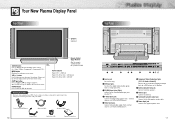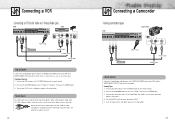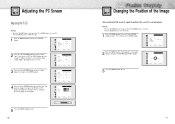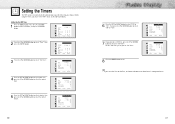Samsung SPN4235 - 42" Plasma TV Support and Manuals
Get Help and Manuals for this Samsung item

View All Support Options Below
Free Samsung SPN4235 manuals!
Problems with Samsung SPN4235?
Ask a Question
Free Samsung SPN4235 manuals!
Problems with Samsung SPN4235?
Ask a Question
Most Recent Samsung SPN4235 Questions
Where Can I Get Base Mount For Samsung Spn4235 Plasma Tv 42'
where can I get basemount for samsung spn4235 plasma tv 42"
where can I get basemount for samsung spn4235 plasma tv 42"
(Posted by d1995c 9 years ago)
Samsung Spn4235 Plasma Tv Basemount / Tabletop
where can I get base mount for samsung spn4235 plasma tv 42"
where can I get base mount for samsung spn4235 plasma tv 42"
(Posted by d1995c 9 years ago)
Samsung Spn4235 Wont Turn On
(Posted by donsom 10 years ago)
Samsung Spn4235 Tv And Need Cables To Connect The External Speakers
(Posted by johnmeyerinsurance 11 years ago)
No Sound
I HAVE NO SOUND,TRYING TO FIND THE ADAPTER FOR THE EXTERNAL SPEAKERS
I HAVE NO SOUND,TRYING TO FIND THE ADAPTER FOR THE EXTERNAL SPEAKERS
(Posted by GTSPROD 13 years ago)
Popular Samsung SPN4235 Manual Pages
Samsung SPN4235 Reviews
We have not received any reviews for Samsung yet.