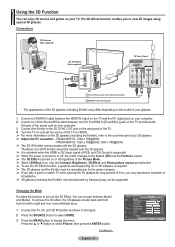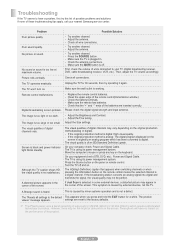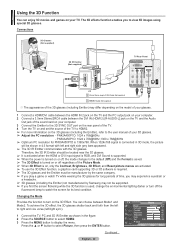Samsung PN42A450 - 42" Plasma TV Support and Manuals
Get Help and Manuals for this Samsung item

View All Support Options Below
Free Samsung PN42A450 manuals!
Problems with Samsung PN42A450?
Ask a Question
Free Samsung PN42A450 manuals!
Problems with Samsung PN42A450?
Ask a Question
Most Recent Samsung PN42A450 Questions
How Much Does This Tv Weigh ?
(Posted by Faithmontalvo67 1 year ago)
Menu To Equalizer
trying unsuccessfully to open equalizer from menu button but, can't figure out how to move arrows la...
trying unsuccessfully to open equalizer from menu button but, can't figure out how to move arrows la...
(Posted by pristinefoods620 3 years ago)
Please My Tv Displays Black And White Picture Can U Guys Please Help Me Out
(Posted by philma39 9 years ago)
What Size Screws Does It Take To Fasten To The Stand?
(Posted by Anonymous-132730 10 years ago)
Popular Samsung PN42A450 Manual Pages
Samsung PN42A450 Reviews
We have not received any reviews for Samsung yet.