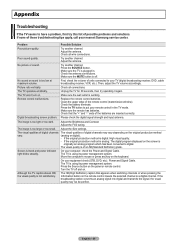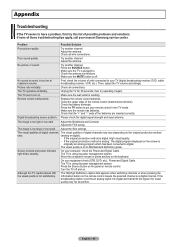Samsung HPT4254 - 42" Plasma TV Support and Manuals
Get Help and Manuals for this Samsung item

View All Support Options Below
Free Samsung HPT4254 manuals!
Problems with Samsung HPT4254?
Ask a Question
Free Samsung HPT4254 manuals!
Problems with Samsung HPT4254?
Ask a Question
Most Recent Samsung HPT4254 Questions
What Size Screws Are Use To Mount The Base To The Tv
(Posted by Nino301brown 2 years ago)
Pn43e440a2fxza Lost The Stand Screws. What Size Are They?
(Posted by RRLLC99 3 years ago)
No Sound. Maybe Wireless Hp Wont Disconnect. Maybe Something Else?
no sound from head phones or samsung tv.Original samsung remote died. Replaced 2 years ago with Amaz...
no sound from head phones or samsung tv.Original samsung remote died. Replaced 2 years ago with Amaz...
(Posted by Mowhite99 3 years ago)
Samsung Hpt4254 Has Started To Come On Then Turn Off.
HelloMy Samsung hpt4254 has started to turn off. I can unplug from the wall and wait for a few secon...
HelloMy Samsung hpt4254 has started to turn off. I can unplug from the wall and wait for a few secon...
(Posted by mrssharonsandhu 5 years ago)
Why Does The Tv Turns Off By It Self Within Five Minutes Of Being In On?
Tv turns off within 5 minutes after it's turned on.
Tv turns off within 5 minutes after it's turned on.
(Posted by Jennymonico1105 5 years ago)
Samsung HPT4254 Videos
Popular Samsung HPT4254 Manual Pages
Samsung HPT4254 Reviews
We have not received any reviews for Samsung yet.