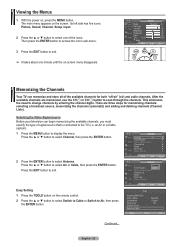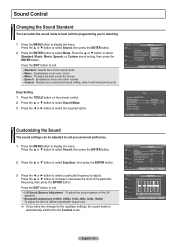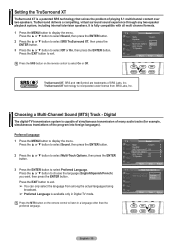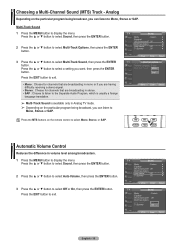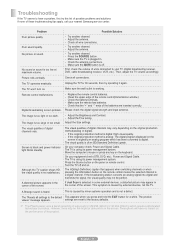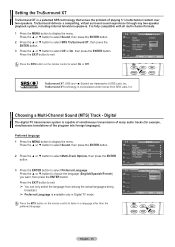Samsung PN42A450 Support Question
Find answers below for this question about Samsung PN42A450 - 42" Plasma TV.Need a Samsung PN42A450 manual? We have 6 online manuals for this item!
Question posted by pristinefoods620 on February 2nd, 2021
Menu To Equalizer
trying unsuccessfully to open equalizer from menu button but, can't figure out how to move arrows laterally.. the sound is very distorted when moving volume up just a few notches & I need help.. th
Current Answers
Related Samsung PN42A450 Manual Pages
Samsung Knowledge Base Results
We have determined that the information below may contain an answer to this question. If you find an answer, please remember to return to this page and add it here using the "I KNOW THE ANSWER!" button above. It's that easy to earn points!-
How To Use White, Signal Pattern, And Side Gray SAMSUNG
.... It moves all the pixels according to select Screen Burn Protection, then press ENTER. Product : Televisions > This is only when watching your screen for an extended period of the pixels on your screen and especially when you to image retention and burn in . Plasma TV > Press the UP or DOWN button to a pattern... -
How To Use All White And Signal Pattern SAMSUNG
...still images on your menu. Product : Televisions > Plasma TV > Press the UP or DOWN button to select Setup, then press the ENTER button. Press the UP or DOWN button to select ...button to a pattern. Use this function when you see remaining images on your screen and especially when you have left still images on your secreen to image retention and burn in . It moves... -
How To Convert 2D Content To 3D SAMSUNG
Product : Televisions > PN50C7000YF 27114. The TV will vary between sources, channels, and even scenes. How To Convert 2D Content To 3D STEP 2. Convert 2D To 3D I mportant: Because the TV is converting a 2D source to 3D, results will now convert the 2D source to view in 3D. MENU button. Plasma TV > Power on your 3D glasses...
Similar Questions
Samsung - Syncmaster P42h-2 - 42'' Plasma Panel Urgent !
I accidentally broke my plasma screen ! I contacted samsung but they say they don't have the panel !...
I accidentally broke my plasma screen ! I contacted samsung but they say they don't have the panel !...
(Posted by chandmicro 9 years ago)
Screw To Attach Tv To Base
how do I purchase the screws to attach TV to base?
how do I purchase the screws to attach TV to base?
(Posted by WilliamRobinson 11 years ago)
Screws To Attach Base To Tv
How canI purchasethe screws to attach PN42A450 TV to thebase? What are the dimensions of these scre...
How canI purchasethe screws to attach PN42A450 TV to thebase? What are the dimensions of these scre...
(Posted by WilliamRobinson 11 years ago)
Samsung 42'plasma Model Htp4234/xaa
My television recently started shutting off. I have read that there have been problems with the capa...
My television recently started shutting off. I have read that there have been problems with the capa...
(Posted by gm751 12 years ago)