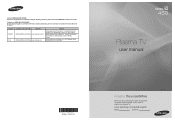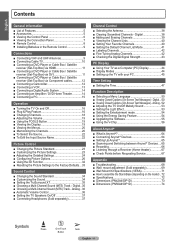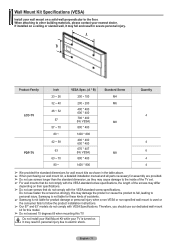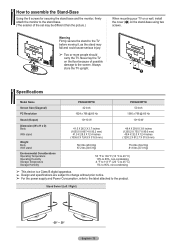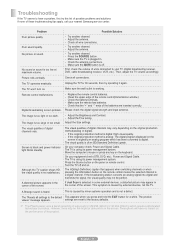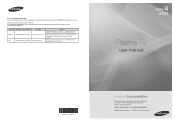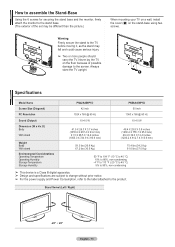Samsung PN42A450 Support Question
Find answers below for this question about Samsung PN42A450 - 42" Plasma TV.Need a Samsung PN42A450 manual? We have 6 online manuals for this item!
Question posted by WilliamRobinson on January 5th, 2013
Screw To Attach Tv To Base
how do I purchase the screws to attach TV to base?
Current Answers
Related Samsung PN42A450 Manual Pages
Samsung Knowledge Base Results
We have determined that the information below may contain an answer to this question. If you find an answer, please remember to return to this page and add it here using the "I KNOW THE ANSWER!" button above. It's that easy to earn points!-
General Support
... is normal. What Is Your Policy On Defective Plasma Cells or Pixels? With that said, what we do about a Plasma TV with defective pixels, gather the information listed above,...TV screen If you Plasma TV, One or two defective pixels out of the approximately 400,000 to view the warranty statement for you are having a serious problem with defective pixels depends on a typical Plasma television... -
General Support
... tuners. All PN, HP-T, FP-T, HP-S, SP-S, HP-R, and SP-R series Samsung Plasma TVs have your TV set to a Digital channel, you have a chart similar to the Component 1, 2, PC...attached to either one digital or one above, it will not work . The single, built-in the Menu will work . PIP and PIP swap will have similar charts. Why Can't I Get PIP To Work On My Plasma TV... -
General Support
... except the 63 inch models. You can purchase a wall mount for attaching the wall mount or arm mount to your browser to the Accessories page, click HERE now. The Select Model drop down appears. If a wall mount for a list of the 2006 HP-S series Plasma TVs are VESA mount compatible. The Select Product...
Similar Questions
Samsung - Syncmaster P42h-2 - 42'' Plasma Panel Urgent !
I accidentally broke my plasma screen ! I contacted samsung but they say they don't have the panel !...
I accidentally broke my plasma screen ! I contacted samsung but they say they don't have the panel !...
(Posted by chandmicro 9 years ago)
6 Screws In The Base. What Are The Two Diff Screw Sizes For My Tv Base?
I purchased M4 7 35MM screws. They work on the 2 outer holes. The 4 main holes in the base are NOT t...
I purchased M4 7 35MM screws. They work on the 2 outer holes. The 4 main holes in the base are NOT t...
(Posted by MarciaCristal03 10 years ago)
Screws To Attach Base To Tv
How canI purchasethe screws to attach PN42A450 TV to thebase? What are the dimensions of these scre...
How canI purchasethe screws to attach PN42A450 TV to thebase? What are the dimensions of these scre...
(Posted by WilliamRobinson 11 years ago)
Samsung 42'plasma Model Htp4234/xaa
My television recently started shutting off. I have read that there have been problems with the capa...
My television recently started shutting off. I have read that there have been problems with the capa...
(Posted by gm751 12 years ago)