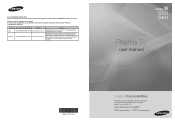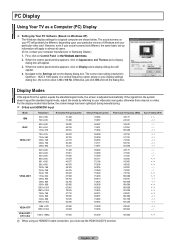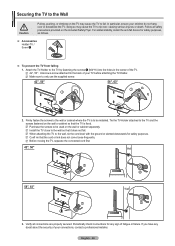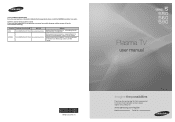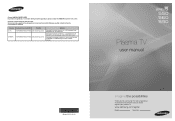Samsung PN50B550 Support Question
Find answers below for this question about Samsung PN50B550 - 50" Plasma TV.Need a Samsung PN50B550 manual? We have 6 online manuals for this item!
Current Answers
Related Samsung PN50B550 Manual Pages
Samsung Knowledge Base Results
We have determined that the information below may contain an answer to this question. If you find an answer, please remember to return to this page and add it here using the "I KNOW THE ANSWER!" button above. It's that easy to earn points!-
General Support
...only a few defective pixels, service is normal. With that said, what we do about a Plasma TV with defective pixels, gather the information listed above, and then click here to visit our Online ... a serious problem with defective pixels depends on a typical Plasma television is not an option. What Is Your Policy On Defective Plasma Cells or Pixels? One or two defective pixels out of the... -
General Support
... this equipment does cause harmful interference to radio or television reception, which can radiate radio frequency energy and, if...service. Consult a dealer or an experienced radio/TV technician for the first time. -- A ...m Dimensions 40 mm (D: diameter) x 24mm (H) Weight 57g (or 56±1 g) Operating Temperature Range 0~...completed. Adapter Input AC 100~240V, 50/60 Hz Adapter Output DC 5V, 700mA... -
How To Update Your Televisions Firmware (Software) Through Your Home Internet Connection SAMSUNG
PN63B590T5F 20097. How To Diagnose Computer Problems Using Samsung Magic Doctor Plasma TV > Product : Televisions >
Similar Questions
Need To Know The Size Of Screws Needed To Mount Tv To Stand. There Are 2 Sets. 8
Need to know size of screws to mount tv to stand. There are 2 sets. One to Mount tv to stand and 1 s...
Need to know size of screws to mount tv to stand. There are 2 sets. One to Mount tv to stand and 1 s...
(Posted by Normadixie 7 years ago)
What's The Length And Size Screw Do I Need For My Tv Stand On A 50' Plasma
what's the length and size of screws I need for a Samsung plasma 50 inch TV model number PN 50A550S1...
what's the length and size of screws I need for a Samsung plasma 50 inch TV model number PN 50A550S1...
(Posted by Anonymous-159589 7 years ago)
Type Of Power Capacitors Required For Samsung 50' Plasma Tv, Model Pn50a55081f?
(Posted by ab1234 9 years ago)
Where Can I Buy A Y Sustain Board For A Samsung 50 Plasma Tv Model Hp T5054?
(Posted by jytsq 10 years ago)
Our Pn50b550 Has A Black Line Across The Picture 5 Inches From The Bottom
We have noticed this in the past week about 8 months after installation. I think a call to the Geek ...
We have noticed this in the past week about 8 months after installation. I think a call to the Geek ...
(Posted by fish4gib 13 years ago)