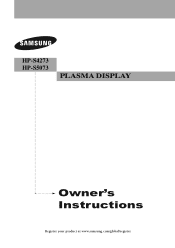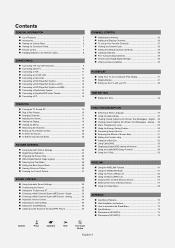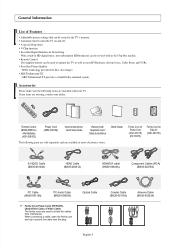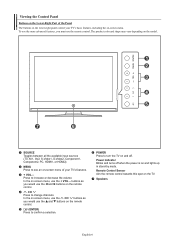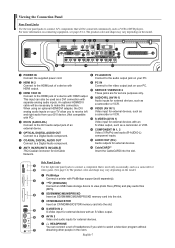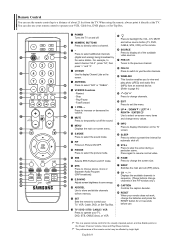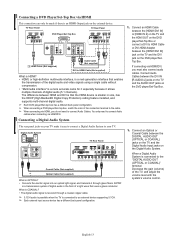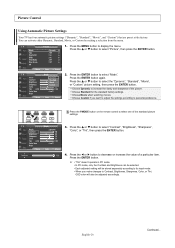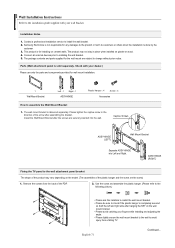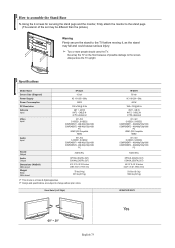Samsung HPS5073 Support Question
Find answers below for this question about Samsung HPS5073 - 50" Plasma TV.Need a Samsung HPS5073 manual? We have 2 online manuals for this item!
Question posted by whitepinekate on November 19th, 2013
How Much Would I Pay For This Tv Used In Good Shape
Current Answers
Answer #1: Posted by BusterDoogen on November 19th, 2013 2:47 PM
I hope this is helpful to you!
Please respond to my effort to provide you with the best possible solution by using the "Acceptable Solution" and/or the "Helpful" buttons when the answer has proven to be helpful. Please feel free to submit further info for your question, if a solution was not provided. I appreciate the opportunity to serve you!
Related Samsung HPS5073 Manual Pages
Samsung Knowledge Base Results
We have determined that the information below may contain an answer to this question. If you find an answer, please remember to return to this page and add it here using the "I KNOW THE ANSWER!" button above. It's that easy to earn points!-
General Support
...Plasma TV To A Cable Box, PS3, X-Box, or DVD Player Using The HDMI Connection And The Audio Drops Out Intermittently. Plasma TVs Plasma TV Model Firmware Versions HP-T4234X/XAA 1001 to 1015 HP-T4254X/XAA HP-T5034X/XAA HP-T4264X/XAA HP-T5064X/XAA LCD TVs LCD TV... of the updated firmware, please call . The LCD and Plasma TV models in the tables below with their associated firmware versions... -
How To Use The Wireless LinkStick With Your Television SAMSUNG
... here to visit Samsungs online parts distributor J&J International to Connect The Linkstick And Change To A Wireless Network Connection Using The Wireless LinkStick With You Television. Select Yes to wireless when you turn your TV on , you will not recognize any other type of wireless USB adapter. How to purchase a Samsung Linkstick. If... -
Using Anynet+ SAMSUNG
How To Update Your Televisions Firmware (Software) Through The USB 2.0 Port Using Anynet+ 9795. Plasma TV 2264. Product : Televisions >
Similar Questions
what's the length and size of screws I need for a Samsung plasma 50 inch TV model number PN 50A550S1...
which board on samsung hps5073 bad? clicks blue button flashes , fan runs for few seconds then shuts...
which board on samsung hps5073 bad? clicks blue button flashes , fan runs for few seconds then shuts...
How do I activate the HDMI ports on my HP-S5073? When I go to set-up they both show in gray scale. (...