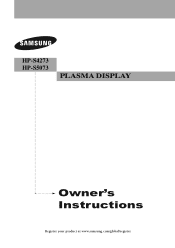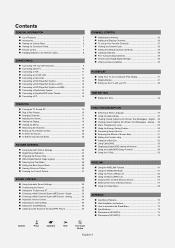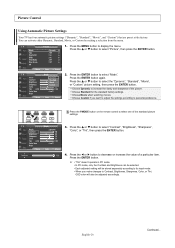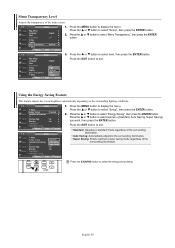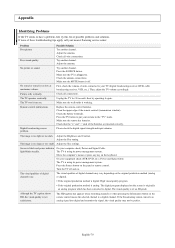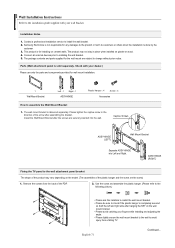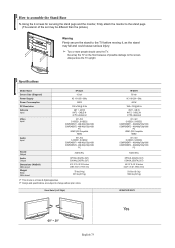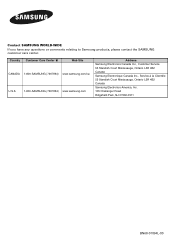Samsung HPS5073 Support Question
Find answers below for this question about Samsung HPS5073 - 50" Plasma TV.Need a Samsung HPS5073 manual? We have 2 online manuals for this item!
Question posted by seejpee on January 13th, 2015
Samsung Hps5073 50' Plasma Repair Solutions
which board on samsung hps5073 bad? clicks blue button flashes , fan runs for few seconds then shuts down. no pix no snd. tv has been fine for 8 yrs till 4 days ago.
Current Answers
Answer #1: Posted by waelsaidani1 on January 14th, 2015 12:49 AM
For any product related issues, please contact our team of product specialists: http://www.samsung.com/in/support/erms1
Related Samsung HPS5073 Manual Pages
Samsung Knowledge Base Results
We have determined that the information below may contain an answer to this question. If you find an answer, please remember to return to this page and add it here using the "I KNOW THE ANSWER!" button above. It's that easy to earn points!-
General Support
...flashes every 10 seconds... flashes blue,... television ...by running the...50/60 Hz Adapter Output DC 5V, 700mA The battery's operation time may be disposed with other . bad weather, high traffic density, presence of warranty this device must accept any circumstances, attempt to perform service, adjustments or repairs...Button Functions Talk Button...or an experienced radio/TV technician for transmission ... -
General Support
... open the cover. Please adhere to 4 hours.* every 3 seconds. (Standby mode starts.) The headset is slightly damp. ...repairs on or off blue and red flashes series of the indicator light in Standby mode and in approximately 2 hours. Press and hold the Multi-Function button...this from other household wastes at high temperatures (above 50°C / 122°F), such as your Bluetooth ... -
General Support
... abuse, improper installation, modification, or repair by Samsung will create a unique and... is available at high temperatures (above 50° Appliances such as free of... that are listening to turn the headset on blue after flashing blue, red, and purple twice. UL certified travel...button Press to resume playback. Dialing a number by voice Press and hold and answer a second...
Similar Questions
Model Hps5073 50' Plasma Clicks Fan Starts Then Shuts Down . No Pix No Snd
which board on samsung hps5073 bad? clicks blue button flashes , fan runs for few seconds then shuts...
which board on samsung hps5073 bad? clicks blue button flashes , fan runs for few seconds then shuts...
(Posted by seejpee 9 years ago)
How Much Does It Cost To Replace A Screen On A 50 Samsung Tv
(Posted by tmbmarkhe 10 years ago)
How Much Would I Pay For This Tv Used In Good Shape
(Posted by whitepinekate 10 years ago)
I Have A 50' Samsung Tv. What Is The Model # And Model Code For This Brand?
(Posted by vframon 11 years ago)
Hdmi Port Activation?
How do I activate the HDMI ports on my HP-S5073? When I go to set-up they both show in gray scale. (...
How do I activate the HDMI ports on my HP-S5073? When I go to set-up they both show in gray scale. (...
(Posted by kenstowell 12 years ago)