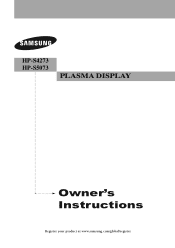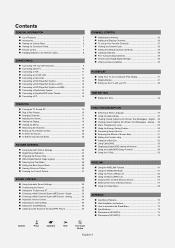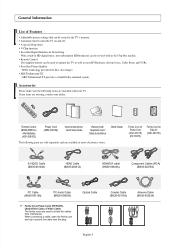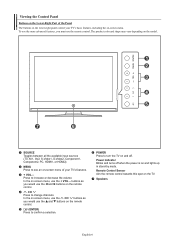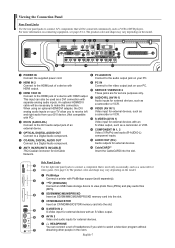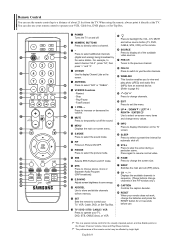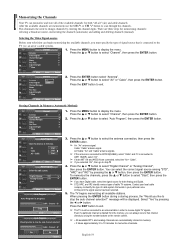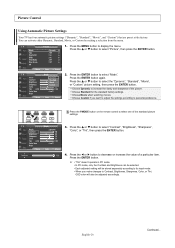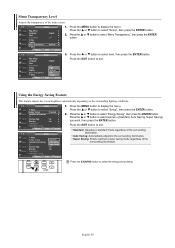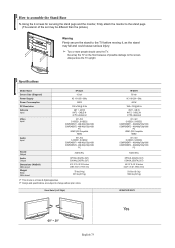Samsung HPS5073 Support Question
Find answers below for this question about Samsung HPS5073 - 50" Plasma TV.Need a Samsung HPS5073 manual? We have 2 online manuals for this item!
Question posted by Anonymous-99946 on February 21st, 2013
Used Cost
The person who posted this question about this Samsung product did not include a detailed explanation. Please use the "Request More Information" button to the right if more details would help you to answer this question.
Current Answers
Related Samsung HPS5073 Manual Pages
Samsung Knowledge Base Results
We have determined that the information below may contain an answer to this question. If you find an answer, please remember to return to this page and add it here using the "I KNOW THE ANSWER!" button above. It's that easy to earn points!-
General Support
With that said, what we do about a Plasma TV with defective pixels, gather the information listed above, and then click here to visit our ...for you are having a serious problem with defective pixels depends on a typical Plasma television is not an option. One or two defective pixels out of the TV screen If you Plasma TV, Generally, then, if you have only a few defective pixels, service is ... -
General Support
... models include LN series LCD TVs, HL series DLP TVs, PN and FP-T Plasma TVs and TX-T SlimFit TVs. 2007 models include LN-T series LCD TVs, HP-T and FP-T Plasma TVs, HL-T DLP TVs, and TX-T SlimFit TVs. To make the connection, 2005...HDMI Out jack on your computer's video card to the DVI-D In jack on the TV using standard D-sub (VGA), DVI-D, DVI-D to the left and right Audio In jacks associated ... -
General Support
...-T, HP-S, SP-S, HP-R, and SP-R series Samsung Plasma TVs have a single, integrated ATSC (digital)/NTSC (analog) tuner. The user's manuals for many Samsung Plasma TVs have selected are compatible with PIP for example) is attached to either one digital or one above, it will be used, such as a VCR, DVD player, or Set-Top-Box...
Similar Questions
What A Replacement Screen Cost For This Tv
What a replacement screen cost for this tv
What a replacement screen cost for this tv
(Posted by archersterling87 4 years ago)
What's The Length And Size Screw Do I Need For My Tv Stand On A 50' Plasma
what's the length and size of screws I need for a Samsung plasma 50 inch TV model number PN 50A550S1...
what's the length and size of screws I need for a Samsung plasma 50 inch TV model number PN 50A550S1...
(Posted by Anonymous-159589 7 years ago)
Samsung Hps5073 50' Plasma Repair Solutions
which board on samsung hps5073 bad? clicks blue button flashes , fan runs for few seconds then shuts...
which board on samsung hps5073 bad? clicks blue button flashes , fan runs for few seconds then shuts...
(Posted by seejpee 9 years ago)
Model Hps5073 50' Plasma Clicks Fan Starts Then Shuts Down . No Pix No Snd
which board on samsung hps5073 bad? clicks blue button flashes , fan runs for few seconds then shuts...
which board on samsung hps5073 bad? clicks blue button flashes , fan runs for few seconds then shuts...
(Posted by seejpee 9 years ago)
How Much Would I Pay For This Tv Used In Good Shape
(Posted by whitepinekate 10 years ago)