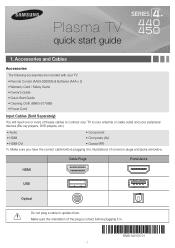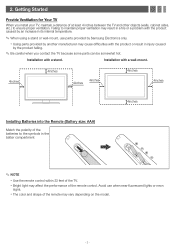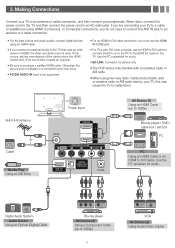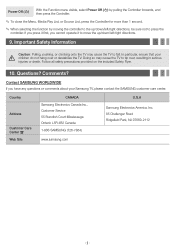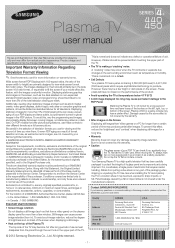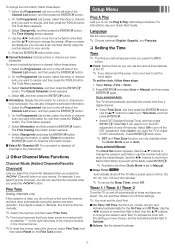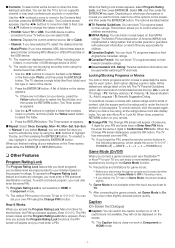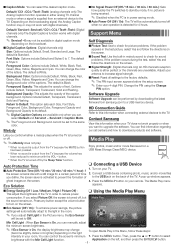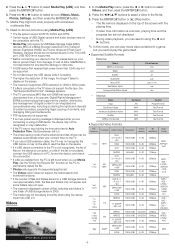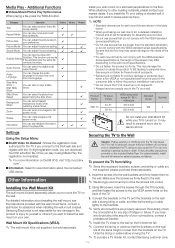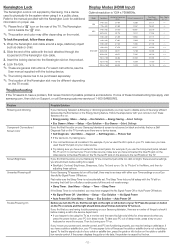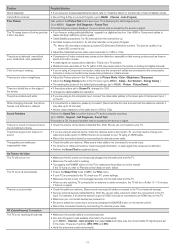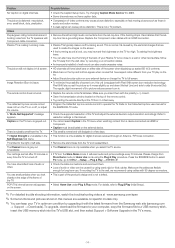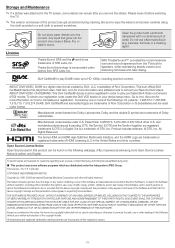Samsung PN43E450A1F Support and Manuals
Get Help and Manuals for this Samsung item

View All Support Options Below
Free Samsung PN43E450A1F manuals!
Problems with Samsung PN43E450A1F?
Ask a Question
Free Samsung PN43E450A1F manuals!
Problems with Samsung PN43E450A1F?
Ask a Question
Most Recent Samsung PN43E450A1F Questions
Samsung Tv Model #
What is the difference between PN43E450A1F and PN43E450A1FXZA?
What is the difference between PN43E450A1F and PN43E450A1FXZA?
(Posted by ayres57435 6 years ago)
How To Get Tv Out Of Demo Mode
(Posted by trojan73801 10 years ago)
Popular Samsung PN43E450A1F Manual Pages
Samsung PN43E450A1F Reviews
We have not received any reviews for Samsung yet.