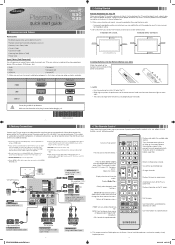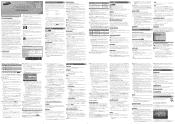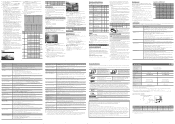Samsung PN51E535A3F Support and Manuals
Get Help and Manuals for this Samsung item

View All Support Options Below
Free Samsung PN51E535A3F manuals!
Problems with Samsung PN51E535A3F?
Ask a Question
Free Samsung PN51E535A3F manuals!
Problems with Samsung PN51E535A3F?
Ask a Question
Most Recent Samsung PN51E535A3F Questions
Tv Randomly Turns Off And On.
What can be done to correct a problem with the HD TV where it randomly turns off and on?
What can be done to correct a problem with the HD TV where it randomly turns off and on?
(Posted by roybevkaneshige 9 years ago)
Need Help Calibrating Tv To Get Best Quality
i just bought a new samsung 51" plasma. can u please help me calibrate the settings for the best res...
i just bought a new samsung 51" plasma. can u please help me calibrate the settings for the best res...
(Posted by rrmmsd 11 years ago)
Samsung Pn51e535a3 Vs. Pn51e535a3f
Is the samsung 51e535a3 the same as the samsung 51e535a3f?
Is the samsung 51e535a3 the same as the samsung 51e535a3f?
(Posted by MartyY 11 years ago)
Image Burn In
Does the 535A3 model have screen saver or image sticking minimization features?
Does the 535A3 model have screen saver or image sticking minimization features?
(Posted by phillipmarkham 11 years ago)
Popular Samsung PN51E535A3F Manual Pages
Samsung PN51E535A3F Reviews
We have not received any reviews for Samsung yet.