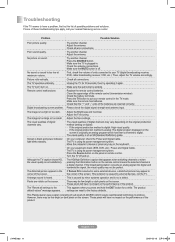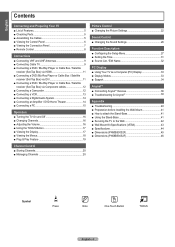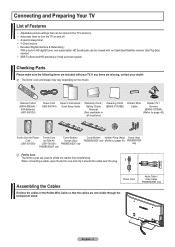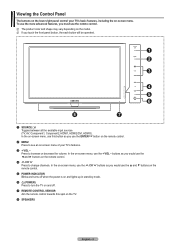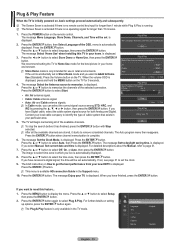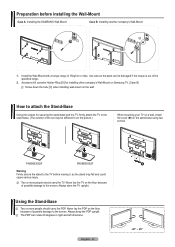Samsung PN50B530S2F Support and Manuals
Get Help and Manuals for this Samsung item

View All Support Options Below
Free Samsung PN50B530S2F manuals!
Problems with Samsung PN50B530S2F?
Ask a Question
Free Samsung PN50B530S2F manuals!
Problems with Samsung PN50B530S2F?
Ask a Question
Most Recent Samsung PN50B530S2F Questions
Has There Been A Recall On This Tv? Purchased In 2010 And Cannot Turn On.
Cannot turn on. When "on" button is pressed on the remote, it has a series of "click" no image appea...
Cannot turn on. When "on" button is pressed on the remote, it has a series of "click" no image appea...
(Posted by Mike37336 8 years ago)
Sound But No Picture.
I bought a Samsung PN50B530S2FXZA about 2 years ago and just today the screan went out but the sound...
I bought a Samsung PN50B530S2FXZA about 2 years ago and just today the screan went out but the sound...
(Posted by nguye173 12 years ago)
Popular Samsung PN50B530S2F Manual Pages
Samsung PN50B530S2F Reviews
We have not received any reviews for Samsung yet.