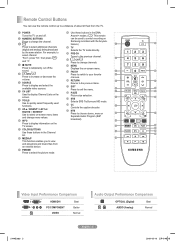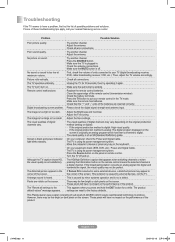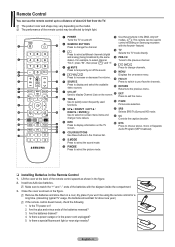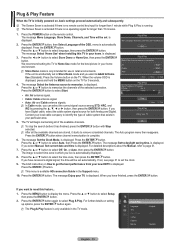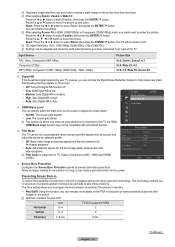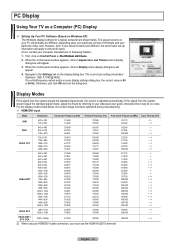Samsung PN50B530S2F Support Question
Find answers below for this question about Samsung PN50B530S2F.Need a Samsung PN50B530S2F manual? We have 6 online manuals for this item!
Question posted by Mike37336 on May 21st, 2015
Has There Been A Recall On This Tv? Purchased In 2010 And Cannot Turn On.
Cannot turn on. When "on" button is pressed on the remote, it has a series of "click" no image appears and then to "off" thanks
Current Answers
Answer #1: Posted by freginold on May 21st, 2015 6:12 AM
According to CPSC.gov, there hasn't been a recall on this model. However, Samsung does seem to have some issues with their TVs. This article on DailyTech.com describes a multi-million dollar lawsuit against Samsung because of TV failures a few years ago.
Answer #2: Posted by TechSupport101 on May 21st, 2015 6:02 AM
The model in question was never recalled but the is a Service Manual here for the same which must be able to assist with the power on issue.
Related Samsung PN50B530S2F Manual Pages
Samsung Knowledge Base Results
We have determined that the information below may contain an answer to this question. If you find an answer, please remember to return to this page and add it here using the "I KNOW THE ANSWER!" button above. It's that easy to earn points!-
General Support
... A/V Remote Control Volume Up/Down Button Press to adjust the speaker volume during a call is in progress, and listening to area. they have been paired, via the Hands-Free or Headset profile. Grip the main part of the headset and adjust it is a radio technology developed to be paired, the blue indicator light turns... -
General Support
... Manufacturers If you have a list of control codes in the TV owner's manual for a Satellite Box. The buttons are universal remotes. Samsung cannot guarantee that is not a universal remote and can purchase replacement Samsung remote controls at J&J Parts or by Samsung), or any other manufacturer's television. You can also find a list of control codes or... -
How To Change The Lamp In Your DLP TV SAMSUNG
Turn Off Your TV Turn off your DLP TV, unplug it, and let the lamp cool for at least 30 minutes before replacing it. You must let the lamp cool sufficiently before replacing the lamp. Handling a hot DLP lamp can cause severe burns. 33640. Product : Televisions > DLP TV STEP 2. Checking Your TV Firmware Version 33658. WARNING...
Similar Questions
On Tv Will Not Turn On Completely It Just Clicks On And Tehn Off. How Much To Fi
getahold of me at [email protected]
getahold of me at [email protected]
(Posted by tylerhance1106 10 years ago)
The Lamp Light Is Flashing And The Tv Won't Turn On
the lamp light is flashing and the tv won't turn on
the lamp light is flashing and the tv won't turn on
(Posted by scottkristin42 11 years ago)
Tv Won't Turn On
tv won't turn on and i've tried unplugging it and pugging it back in
tv won't turn on and i've tried unplugging it and pugging it back in
(Posted by jessicajordening 12 years ago)
On Tv Will Not Turn On Completely It Just Clicks On And Tehn Off. How Do We Fix
(Posted by bpitre 12 years ago)
Sound But No Picture.
I bought a Samsung PN50B530S2FXZA about 2 years ago and just today the screan went out but the sound...
I bought a Samsung PN50B530S2FXZA about 2 years ago and just today the screan went out but the sound...
(Posted by nguye173 12 years ago)