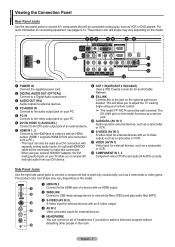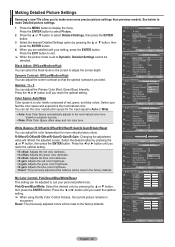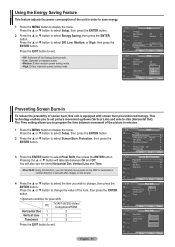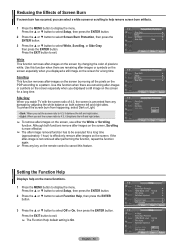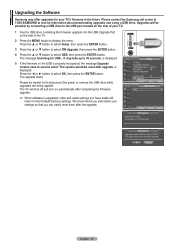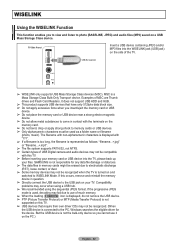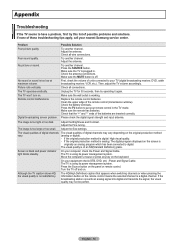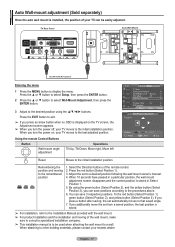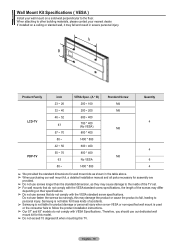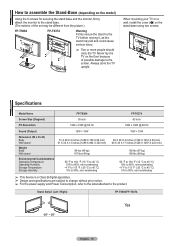Samsung FP-T6374 Support and Manuals
Get Help and Manuals for this Samsung item

View All Support Options Below
Free Samsung FP-T6374 manuals!
Problems with Samsung FP-T6374?
Ask a Question
Free Samsung FP-T6374 manuals!
Problems with Samsung FP-T6374?
Ask a Question
Most Recent Samsung FP-T6374 Questions
Tv Will Not Stay On.
The tv cycles on and off continuously. We have replaced the power board, logic board and y-main to n...
The tv cycles on and off continuously. We have replaced the power board, logic board and y-main to n...
(Posted by leehackleman 12 years ago)
Popular Samsung FP-T6374 Manual Pages
Samsung FP-T6374 Reviews
We have not received any reviews for Samsung yet.