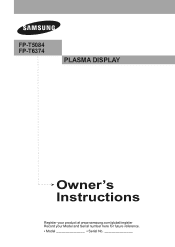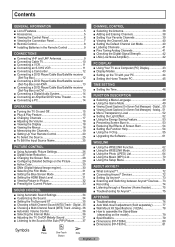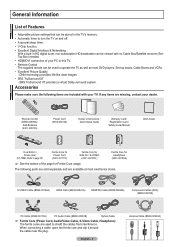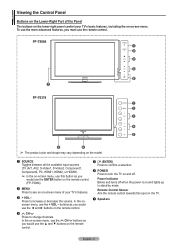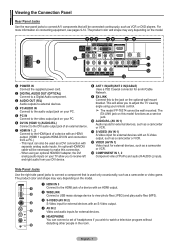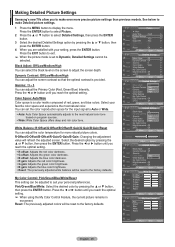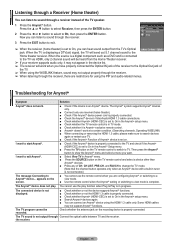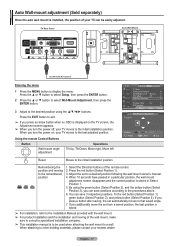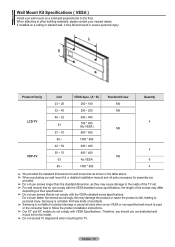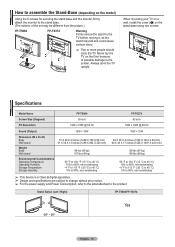Samsung FPT6374X - 63" Plasma TV Support and Manuals
Get Help and Manuals for this Samsung item

View All Support Options Below
Free Samsung FPT6374X manuals!
Problems with Samsung FPT6374X?
Ask a Question
Free Samsung FPT6374X manuals!
Problems with Samsung FPT6374X?
Ask a Question
Most Recent Samsung FPT6374X Questions
Where Can I Find A Stand Base For A Samsung Fp-t6374 Tv?
Where can I find a stand base for a samsung fp-t6374 tv?
Where can I find a stand base for a samsung fp-t6374 tv?
(Posted by jammingerald 3 years ago)
HOW CAN I GET A WIRELESS Resividor Fpt5894wxxaa The Samsung Tv
(Posted by laurapena57lplp 8 years ago)
Looking For The Hdmi Plug On The Back Of A 63 Ich Plasma From 2008. ?
Plasma is hangin on the wall and I therefore need to know approx where it is to get my hand behind i...
Plasma is hangin on the wall and I therefore need to know approx where it is to get my hand behind i...
(Posted by kenya 12 years ago)
Popular Samsung FPT6374X Manual Pages
Samsung FPT6374X Reviews
We have not received any reviews for Samsung yet.