Samsung HP-T5044 Support and Manuals
Get Help and Manuals for this Samsung item
This item is in your list!

View All Support Options Below
Free Samsung HP-T5044 manuals!
Problems with Samsung HP-T5044?
Ask a Question
Free Samsung HP-T5044 manuals!
Problems with Samsung HP-T5044?
Ask a Question
Most Recent Samsung HP-T5044 Questions
Popular Samsung HP-T5044 Manual Pages
Open Source Guide (ENGLISH) - Page 1


...code.
The precise terms and conditions for questions regarding open sources, contact Samsung via Email (vdswmanager@samsung. b) You must be licensed for all its contents constitute a work based on the Program, the distribution of the whole must give any problems... DEFECTIVE, YOU ASSUME THE COST OF ALL NECESSARY SERVICING, REPAIR OR CORRECTION.
12. and each copy an appropriate...
Open Source Guide (ENGLISH) - Page 2


... OUT OF THE USE OR INABILITY TO USE THE LIBRARY (INCLUDING BUT NOT LIMITED TO LOSS OF DATA OR DATA BEING RENDERED INACCURATE OR LOSSES SUSTAINED BY YOU OR THIRD PARTIES OR A FAILURE OF THE LIBRARY TO OPERATE WITH ANY OTHER SOFTWARE), EVEN IF SUCH HOLDER OR OTHER PARTY HAS BEEN...
Safety Guide (ENGLISH) - Page 1


....
• Power-supply cords should open parts of this apparatus from the wall (see the information below.)
* DLP TVs, Direct View Type TVs, and Projectors → 10cm
* Products with this apparatus to hang onto the product.
• Store the accessories (battery, etc.) in a location safely out of the reach of children.
• Do not install the...
Safety Guide (ENGLISH) - Page 5


... larger in the user manual.
- NOTE: This equipment has been tested and found to provide reasonable protection against harmful interference when the equipment is a detachable power supply cord with IEC320 style terminations. Reorient or relocate the receiving antenna. --
Washington, DC 20402, Stock Number 004-000-00345-4. Provided with the instructions, may be suitable for...
Safety Guide (ENGLISH) - Page 7


Servicing is damaged, liquid has been spilled or objects have fallen into your safety. Your Samsung TV is ENERGYSTAR qualified in any heat sources such as power-supply cord or plug is required when the apparatus has been damaged in its factory default settings. When a cart is adequate ventilation and that you've followed that manufacturer's instructions for...
Quick Guide (easy Manual) (ver.1.0) (English) - Page 1
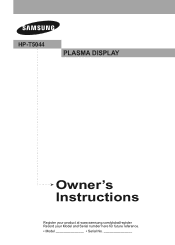
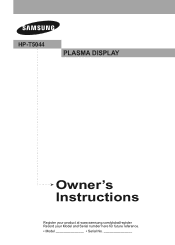
HP-T5044
PLASMA DISPLAY
Owner's Instructions
Register your product at www.samsung.com/global/register Record your Model and Serial number here for future reference. ▪ Model Serial No
Quick Guide (easy Manual) (ver.1.0) (English) - Page 12
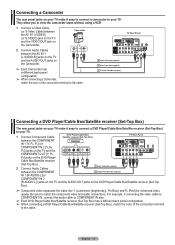
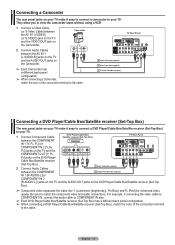
... to the cable.
2 Audio Cable (Not supplied) 1 Video Cable (Not supplied) 1 S-Video Cable(Not supplied)
TV Rear Panel
Connecting a DVD Player/Cable Box/Satellite receiver (Set-Top Box)
The rear panel jacks on your TV make it easy to connect a DVD Player/Cable Box/Satellite receiver (Set-Top Box)
to your TV.
Connecting a Camcorder
The rear panel jacks...
Quick Guide (easy Manual) (ver.1.0) (English) - Page 30


...the color temperature for more precise picture settings than previous models. Press the ◄ or ► button until you reach the optimal setting.
➢ When using the My ... Select your favorite color space and experience the most natural color. Making Detailed Picture Settings
Samsung's new TVs allow you to suit your personal preferences.
Color Space: Auto/Wide Color space is...
Quick Guide (easy Manual) (ver.1.0) (English) - Page 45
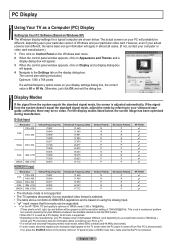
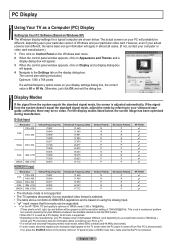
...Hz.
This is not a mechanical problem but a result caused by referring to your display settings dialog box, the correct value is ...supported.
➢ • For the HP-T5044, PC text quality is disconnected). otherwise there may be no video. PC Display
Using Your TV as stripes) might appear different. (and depending on your particular version of Windows.)
Check your PC instruction...
Quick Guide (easy Manual) (ver.1.0) (English) - Page 57
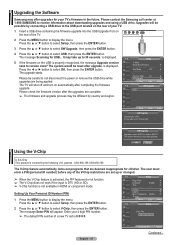
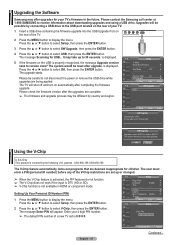
... reset after completing the firmware upgrade.
is covered by the following U.S. Please contact the Samsung call center at 1-800-SAMSUNG to not disconnect the power or remove the USB drive while upgrades are deemed inappropriate for your TV's firmware in HDMI or component mode. Return
SW Upgrade
Upgrade version XXXX to display the menu. Upgrading the Software
Samsung may be different...
Quick Guide (easy Manual) (ver.1.0) (English) - Page 65
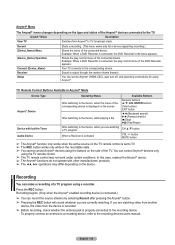
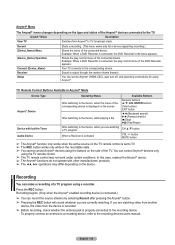
...TV
Switches from the device is recorded.
➢ Before recording, check whether the antenna jack is set the Anynet+ (HDMI-CEC), auto turn off, and searching connections for a device supporting...Receiver Setup
Starts a recording. (This menu works only for using the TV remote control.
➢ The TV remote control may differ depending on the device.
You can make a recording of a TV ...
Quick Guide (easy Manual) (ver.1.0) (English) - Page 67
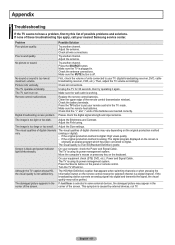
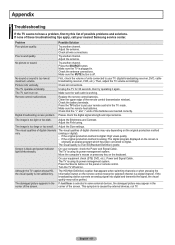
... quality may vary depending on the keyboard. Problem Poor picture quality. Check all wire connections. Replace the remote control batteries.
Try another channel. Check the antenna connections.
Unplug the TV for 30 seconds, then try this list of digital channels may not be perfect. check the Power and Signal Cable. Press the Source button...
Quick Guide (easy Manual) (ver.1.0) (English) - Page 68
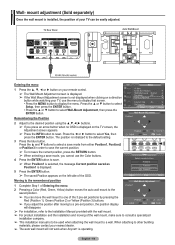
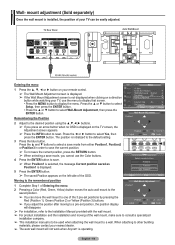
...of your TV, use the Color buttons.
4 Press the ENTER button to display the menu.
English - 68 TV Rear Panel
Auto Wall-Mount
EX-LINK Cable (Not supplied)
Entering...
3
INFO Center
➢ For installation, refer to the Installation Manual provided with the wall mount.
➢ For product installation and the installation and moving to a pre-set positions by pressing the
Red (Position...
Quick Guide (easy Manual) (ver.1.0) (English) - Page 69
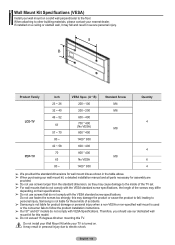
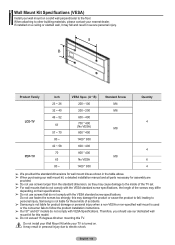
... purchasing our wall mount kit, a detailed installation manual and all parts necessary for assembly are
provided.
➢ Do not use fasten the screws too strongly, this TV. When attaching to the inside of the TV set. ➢ For wall mounts that do not comply with the VESA standard screw specifications. It may fall , leading to the floor...
Quick Guide (easy Manual) (ver.1.0) (English) - Page 70
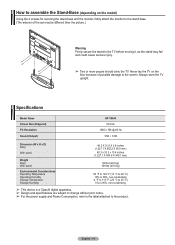
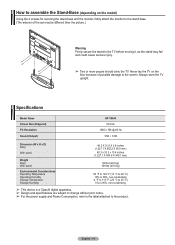
Always store the TV upright.
English - 70 How to assemble the Stand-Base (depending on the
floor because of the set may be different than the picture.)
Warning Firmly secure the stand to the product. Specifications
Model Name Screen Size (Diagonal) PC Resolution Sound (Output)
HP-T5044 50 inch
1360 x 768 @ 60 Hz 10W + 10W
Dimension (W x H x D) Body
With...
Samsung HP-T5044 Reviews
Do you have an experience with the Samsung HP-T5044 that you would like to share?
Earn 750 points for your review!
We have not received any reviews for Samsung yet.
Earn 750 points for your review!
