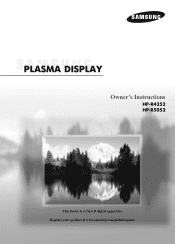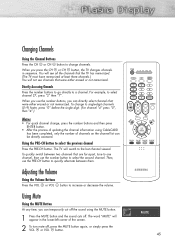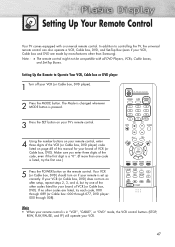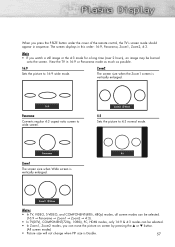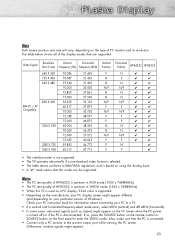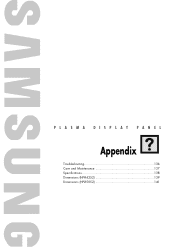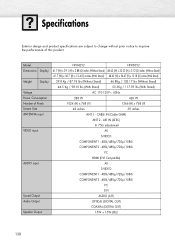Samsung HP-R5052 Support and Manuals
Get Help and Manuals for this Samsung item

View All Support Options Below
Free Samsung HP-R5052 manuals!
Problems with Samsung HP-R5052?
Ask a Question
Free Samsung HP-R5052 manuals!
Problems with Samsung HP-R5052?
Ask a Question
Most Recent Samsung HP-R5052 Questions
Hdmi Connect To Pc
Samsung hp- R-4252 plasma TV registers on my PC connection thru HDMI plugs but no display. Why is no...
Samsung hp- R-4252 plasma TV registers on my PC connection thru HDMI plugs but no display. Why is no...
(Posted by alex775493a 1 year ago)
Samsung Plasma -no Picture Just Clicking.
I have a Samsung HP R5052 Plasma from 2005. The TV just clicks when turned on. Ther is no LED/ stand...
I have a Samsung HP R5052 Plasma from 2005. The TV just clicks when turned on. Ther is no LED/ stand...
(Posted by jf9770 9 years ago)
I Need A Picture Of The Back To Find The Hdmi Input
(Posted by Anonymous-115330 10 years ago)
I Want To Buy The Rack For The 50' Tv.
How many pounds for HP-R5052
How many pounds for HP-R5052
(Posted by jessiedo27 12 years ago)
Why Is My Samsung Screen Black Like All The Other Poor Customers!
(Posted by karencruise 12 years ago)
Samsung HP-R5052 Videos
Popular Samsung HP-R5052 Manual Pages
Samsung HP-R5052 Reviews
We have not received any reviews for Samsung yet.