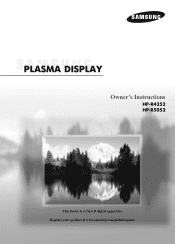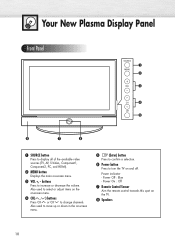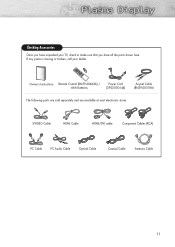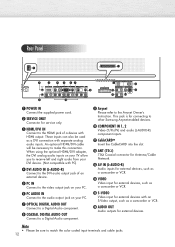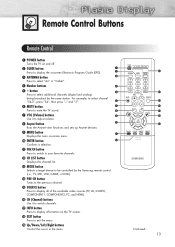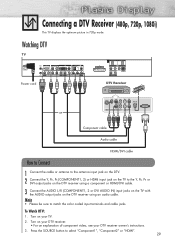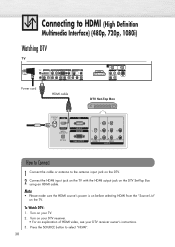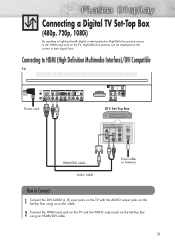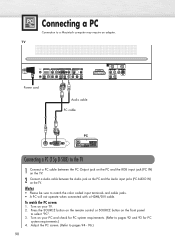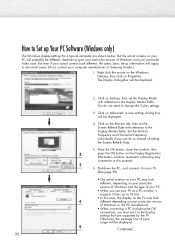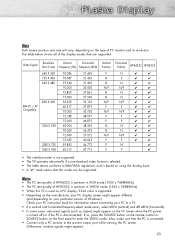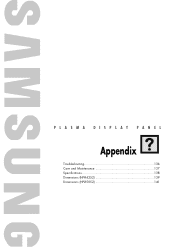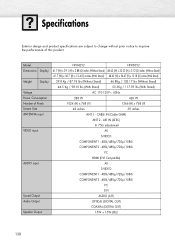Samsung HP-R5052 Support Question
Find answers below for this question about Samsung HP-R5052.Need a Samsung HP-R5052 manual? We have 3 online manuals for this item!
Question posted by alex775493a on October 23rd, 2022
Hdmi Connect To Pc
Current Answers
Answer #1: Posted by Odin on October 23rd, 2022 10:14 AM
Step 1
Cycle through the TV's video inputs to verify that your TV is set to the right one. For instance, if you are attempting to use a digital cable converter box that is plugged into the Video 1 input and the TV is set to a Video 2 input that has nothing plugged into it, the TV will not display any picture or sound and may even say "No signal" on the screen. To cycle through the inputs, use the input selection button, typically labeled "input," "source," "TV/video" or the like.
Step 2
Reseat the video and audio input connections to verify that a loose cable is not causing the TV's loss of signal. If you have a coaxial cable connected from your wall cable jack directly into the TV, it may have come loose thereby eliminating all picture and sound on the TV. Locate the connection cable or cables of whatever device you're attempting to watch and unplug/replug them from where they plug into the TV.
Step 3
If the above does not solve, look in your manual for instructions for a hard reset or obtain a walk-through from the compay: use the contact information at https://www.contacthelp.com/samsung.
Hope this is useful. Please don't forget to click the Accept This Answer button if you do accept it. My aim is to provide reliable helpful answers, not just a lot of them. See https://www.helpowl.com/profile/Odin.
Answer #2: Posted by SonuKumar on October 23rd, 2022 10:18 AM
Method 1. Use the PC on TV function via the Easy Connection to Screen App The Easy Connection to Screen App allows you to control your PC from your Smart TV. First, install the app on your PC, and then log in with your Samsung account.
https://www.samsung.com/ae/support/tv-audio-video/how-to-use-the-pc-on-tv-on-your-samsung-smart-tv/
https://www.samsung.com/ae/support/tv-audio-video/how-to-use-the-pc-on-tv-on-your-samsung-smart-tv/
Please respond to my effort to provide you with the best possible solution by using the "Acceptable Solution" and/or the "Helpful" buttons when the answer has proven to be helpful.
Regards,
Sonu
Your search handyman for all e-support needs!!
Related Samsung HP-R5052 Manual Pages
Samsung Knowledge Base Results
We have determined that the information below may contain an answer to this question. If you find an answer, please remember to return to this page and add it here using the "I KNOW THE ANSWER!" button above. It's that easy to earn points!-
General Support
...Note: Make sure you have one of these LCD or Plasma model TVs, and have : An internet connection and an e-mail address A USB flash drive, thumb ... firmware update shipped to a cable box, PS3, X-Box, or DVD player using the HDMI connection. Plasma TVs Plasma TV Model Firmware Versions HP-T4234X/XAA 1001 to 1015 HP-T4254X/XAA HP-T5034X/XAA HP-T4264X/XAA HP-T5064X/XAA LCD TVs LCD TV Model ... -
General Support
... on the jacks you the best picture. See the owner's manual of your TV. For example, if your Plasma TV's native resolution is 720p, then it will give you are using to connect the device to 720p. This will up -converts or down -convert a 1080i or 1080p signal to your Plasma TV. Notes: Some devices, such as... -
General Support
.... set your computer display to HDMI/DVI IN. Important: Instructions for laptops are instructions for your PC's DVI video output. If you will connect the audio as : The video card in Windows (Setting the Resolution) If the screen image is , a cable with Windows computers running UNIX or LINUX. Samsung LCD and DLP TVs are Plug and Play compatible...
Similar Questions
my plasma TV model PN58C500G2FXZA has sound but no picture. Also I do not have the remote control.
I have a Samsung HP R5052 Plasma from 2005. The TV just clicks when turned on. Ther is no LED/ stand...
I have a Samsung plasma tv PN43D440A5DXZA When I plug it in, it clicks twice, waits a few seconds a...
How many pounds for HP-R5052