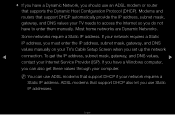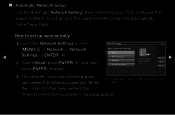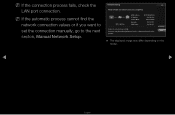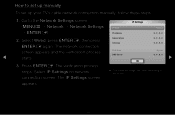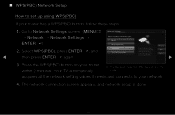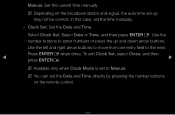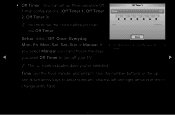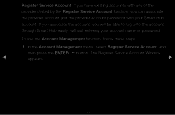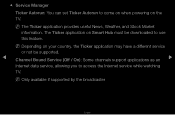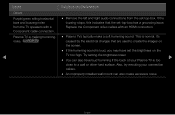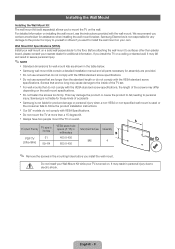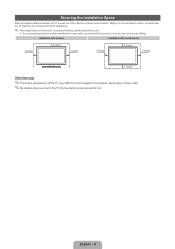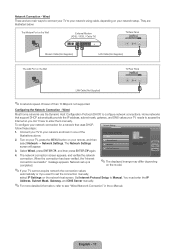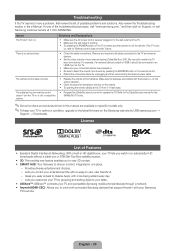Samsung PN51D6500DF Support and Manuals
Get Help and Manuals for this Samsung item

View All Support Options Below
Free Samsung PN51D6500DF manuals!
Problems with Samsung PN51D6500DF?
Ask a Question
Free Samsung PN51D6500DF manuals!
Problems with Samsung PN51D6500DF?
Ask a Question
Most Recent Samsung PN51D6500DF Questions
Samsung Pn51d6500dfxza 3d Tv Cycles On And Off By Its Self.
tv was connected to wi fi, and on was on my phone also connected to wi fi. I touched. Setup nearby d...
tv was connected to wi fi, and on was on my phone also connected to wi fi. I touched. Setup nearby d...
(Posted by Bucknbrut 6 years ago)
Amazon Video Streaming
How do I get Amazon Video app on my Samsung PN51D6500DF?
How do I get Amazon Video app on my Samsung PN51D6500DF?
(Posted by davidwaksman 7 years ago)
Questino About Stand
i dont know where i can find pn51d6500df model stand ... i am living in the us now so i want to know...
i dont know where i can find pn51d6500df model stand ... i am living in the us now so i want to know...
(Posted by pys7568 9 years ago)
Popular Samsung PN51D6500DF Manual Pages
Samsung PN51D6500DF Reviews
We have not received any reviews for Samsung yet.