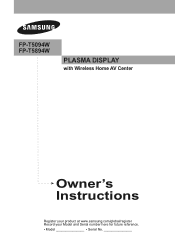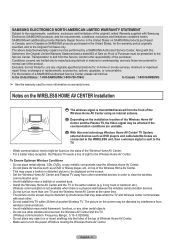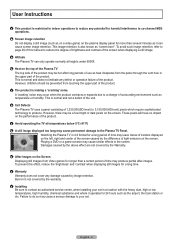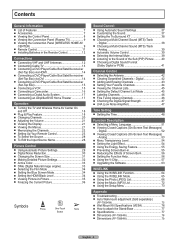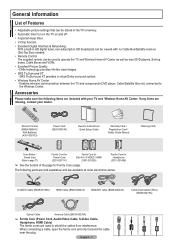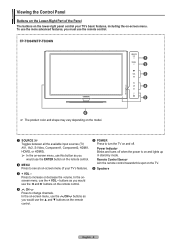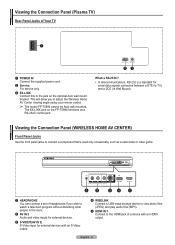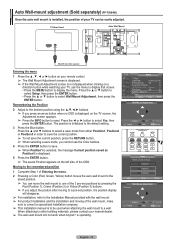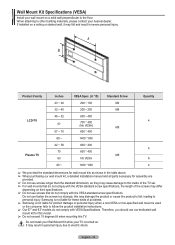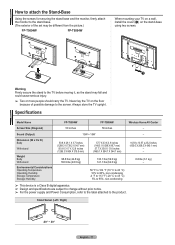Samsung FP-T5094W Support and Manuals
Get Help and Manuals for this Samsung item

View All Support Options Below
Free Samsung FP-T5094W manuals!
Problems with Samsung FP-T5094W?
Ask a Question
Free Samsung FP-T5094W manuals!
Problems with Samsung FP-T5094W?
Ask a Question
Most Recent Samsung FP-T5094W Questions
Wireless Home Av Center Not Communicating With There A Work Around To Remedy?
Wireless home av center not communicating with the TV, is there a work around? Samsung does not supp...
Wireless home av center not communicating with the TV, is there a work around? Samsung does not supp...
(Posted by kaengeebeme 2 years ago)
Wireless Av Center
I am looking for a main board for my Samsung wireless av center or a complete av center.
I am looking for a main board for my Samsung wireless av center or a complete av center.
(Posted by Jolinerodney 6 years ago)
Samsung Fp-t5094w Fuses
my fp-t5094w tv keeps blowing fuses. Lasts about 1 or 2 days and then blows again. Bought another po...
my fp-t5094w tv keeps blowing fuses. Lasts about 1 or 2 days and then blows again. Bought another po...
(Posted by promise13el 7 years ago)
Wireless Box Not Connecting
I have a "50 FP-T5094W the box has no connectivity to the television at all the light comes on for a...
I have a "50 FP-T5094W the box has no connectivity to the television at all the light comes on for a...
(Posted by jzsupra1987 11 years ago)
Wireless Av Center And Tv Suddenly Not Communicationg.... Is There A Reset Butto
(Posted by Anonymous-56179 12 years ago)
Popular Samsung FP-T5094W Manual Pages
Samsung FP-T5094W Reviews
We have not received any reviews for Samsung yet.