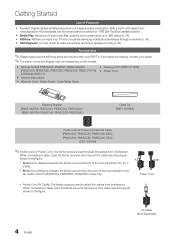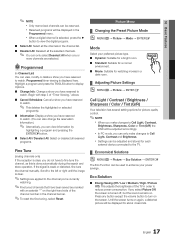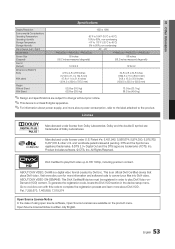Samsung PN58C550G1FXZA Support and Manuals
Get Help and Manuals for this Samsung item

View All Support Options Below
Free Samsung PN58C550G1FXZA manuals!
Problems with Samsung PN58C550G1FXZA?
Ask a Question
Free Samsung PN58C550G1FXZA manuals!
Problems with Samsung PN58C550G1FXZA?
Ask a Question
Most Recent Samsung PN58C550G1FXZA Questions
Need To Know Original Price Of This Model Tv Model Pn58c550g1fxza
(Posted by oral46 1 year ago)
Samsung Pn58c550g1fxza Hdmi Ports Do Not Work..just Stopped Working...
Hdmi Ports Stopped Working All Of Them Rca Jacks Work And Cable Jack Works
Hdmi Ports Stopped Working All Of Them Rca Jacks Work And Cable Jack Works
(Posted by ffmassiglia 7 years ago)
Popular Samsung PN58C550G1FXZA Manual Pages
Samsung PN58C550G1FXZA Reviews
We have not received any reviews for Samsung yet.