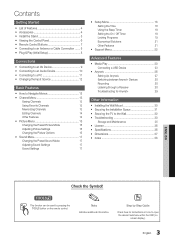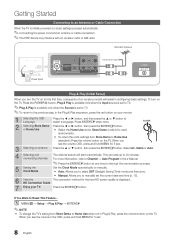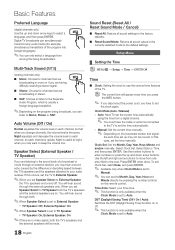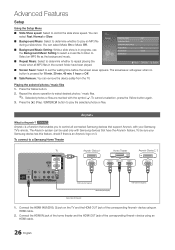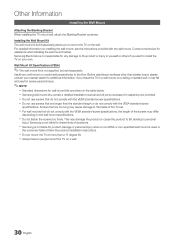Samsung PN43D450A2D Support and Manuals
Get Help and Manuals for this Samsung item

View All Support Options Below
Free Samsung PN43D450A2D manuals!
Problems with Samsung PN43D450A2D?
Ask a Question
Free Samsung PN43D450A2D manuals!
Problems with Samsung PN43D450A2D?
Ask a Question
Most Recent Samsung PN43D450A2D Questions
Pn43d450a2dxza Won't Power On
(Posted by blexbEl 9 years ago)
Pn58c550g1f Samsung Wont Turn On
(Posted by TalHuven 9 years ago)
Samsung Pn43d450a2d Wont Power Up
(Posted by zabsaval 9 years ago)
Samsung Pn43d450a2dxza Plasma Tv Wont Turn On
(Posted by BitsWS 9 years ago)
Does Samsung Pn43d450a2d Have Digital Tuner
(Posted by Eddiefrost 9 years ago)
Samsung PN43D450A2D Videos
Popular Samsung PN43D450A2D Manual Pages
Samsung PN43D450A2D Reviews
We have not received any reviews for Samsung yet.