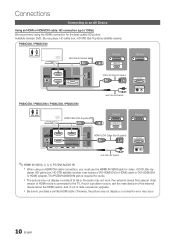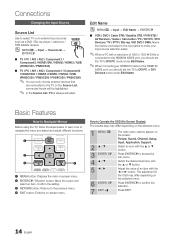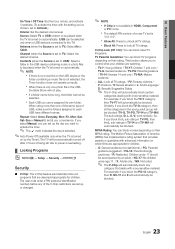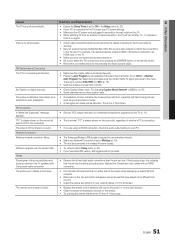Samsung PN58C550G1FXZA Support Question
Find answers below for this question about Samsung PN58C550G1FXZA.Need a Samsung PN58C550G1FXZA manual? We have 2 online manuals for this item!
Question posted by ffmassiglia on March 12th, 2017
Samsung Pn58c550g1fxza Hdmi Ports Do Not Work..just Stopped Working...
Hdmi Ports Stopped Working All Of Them Rca Jacks Work And Cable Jack Works
Current Answers
Answer #1: Posted by Troubleshooter101 on March 12th, 2017 8:40 AM
Sorry to hear about this. Yes, I'd recommend trying a factory reset. If that doesn't do anything, this sounds like it may need servicing. Here's the thread where you can get details on setting that up: http://forums.cnet.com/7723-13973_102-542437/service-issues-click-here-for-help/
https://www.cnet.com/forums/discussions/samsung-tv-hdmi-ports-stopped-working-589922/
Thanks
Please respond to my effort to provide you with the best possible solution by using the "Acceptable Solution" and/or the "Helpful" buttons when the answer has proven to be helpful. Please feel free to submit further info for your question, if a solution was not provided. I appreciate the opportunity to serve you!
Troublshooter101
Related Samsung PN58C550G1FXZA Manual Pages
Samsung Knowledge Base Results
We have determined that the information below may contain an answer to this question. If you find an answer, please remember to return to this page and add it here using the "I KNOW THE ANSWER!" button above. It's that easy to earn points!-
General Support
... In Retail Box - It is NOT recommended. This is required due to the Upgrade Tool's requirement to the computer's USB port is strongly advised. The use of the USB cable to work with any other model. Desktop/Laptop Computer Running Microsoft Windows XP (Home or Professional) w/Service Pack 2 (SP2) or Windows... -
General Support
... the correct Downloader otherwise the update to your Samsung i617. Just click and go! Desktop/Laptop Computer Running Microsoft Windows XP...and Functioning Properly Direct connection of the USB cable to the computer's USB port is strongly advised. The use ... Vista Owners Samsung has released a separate Downloader Tool to work on the computer. It's easy to set up and even... -
General Support
...PHONE Fully Charged Battery The SIM Card Should Be Removed From The Phone OTHER USB Data Cable (Included In Retail Box - Desktop/Laptop Computer Running Microsoft Windows XP w/ Service Pack...Samsung has released separate software Downloader Tool to work with ActiveSync 4.5. Install Software (1) Available USB Port Direct connection of the USB cable to AT&T Wireless. P/N: ...
Similar Questions
Need To Know Original Price Of This Model Tv Model Pn58c550g1fxza
(Posted by oral46 1 year ago)
Samsung. Pn42a450p1dxza Plasma Television Sound But No Picture
I would like to know what diagnostics I can do to tell which part I need
I would like to know what diagnostics I can do to tell which part I need
(Posted by dcharris812 8 years ago)
My Samsung Pn51e450a1f Just Stop Working
my tv was on and jus suddenly cut off it has no red light an seems to be getting no power checked pl...
my tv was on and jus suddenly cut off it has no red light an seems to be getting no power checked pl...
(Posted by hmmaysjr 10 years ago)
All Three Hdmi Ports Not Working
None of my three hdmi ports on my Samsung PN42A45OP1D are working. They were working and just stopp...
None of my three hdmi ports on my Samsung PN42A45OP1D are working. They were working and just stopp...
(Posted by rjzmann 11 years ago)
My Samsung Pn50a530 Just Stop Working.
IT MADE A TICKING SOUND AND JUST SHUT OFF. WILL NOT TURN BACK ON. OTHER DIVICES PLUGED INTO SAME OUT...
IT MADE A TICKING SOUND AND JUST SHUT OFF. WILL NOT TURN BACK ON. OTHER DIVICES PLUGED INTO SAME OUT...
(Posted by MWB1006 14 years ago)