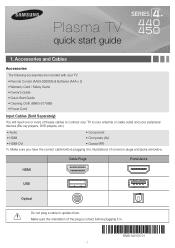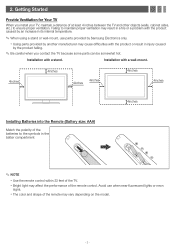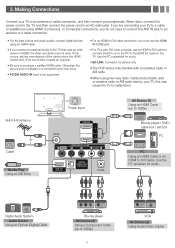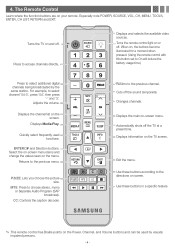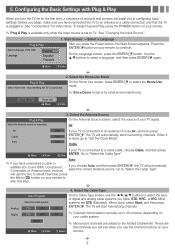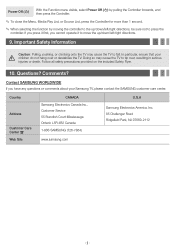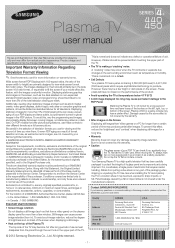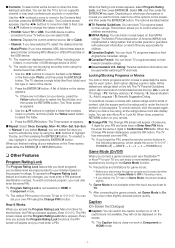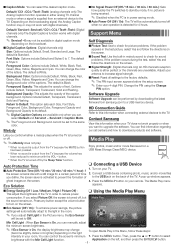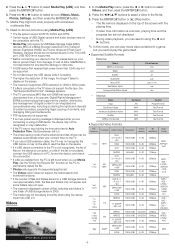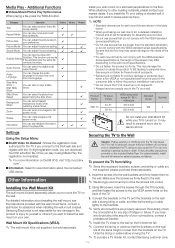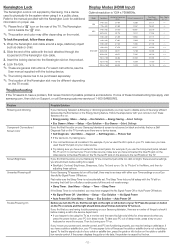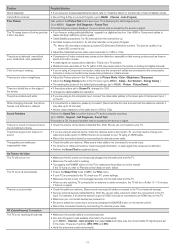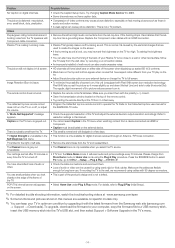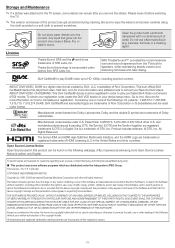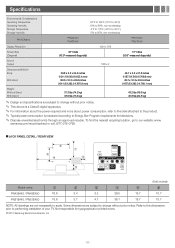Samsung PN51E450A1F Support Question
Find answers below for this question about Samsung PN51E450A1F.Need a Samsung PN51E450A1F manual? We have 2 online manuals for this item!
Question posted by hmmaysjr on April 7th, 2014
My Samsung Pn51e450a1f Just Stop Working
my tv was on and jus suddenly cut off it has no red light an seems to be getting no power checked plug it working fine
Current Answers
Related Samsung PN51E450A1F Manual Pages
Samsung Knowledge Base Results
We have determined that the information below may contain an answer to this question. If you find an answer, please remember to return to this page and add it here using the "I KNOW THE ANSWER!" button above. It's that easy to earn points!-
General Support
...2008 Samsung TVs? Control Item Cmd1 Cmd2 Cmd3 Value General Power 0x00 0 Off 0x01 1 On 0x02 2 Volume Direct (0~100) 3 Up 4 Down 5 Mute 6 Ch. 0x04 - 7 Continuous 0x03 8 9 Input Source List TV 0x0a ...:9 87 Zoom1 88 Zoom2 89 Wide Fit 90 4:3 91 Just Scan 92 Wide(LCD) 93 Wide TV(DLP) 94 Wide PC(DLP) 0x08 95 Digital NR 96... None Stop Bits 1 bit Flow Control The RS232 control codes for 2008 Samsung... -
General Support
every time you power on the handset until you have an existing Palm device, simply beam address book, datebook and other ...cellular handset into the i500's Palm OS implementation, some of the system files that are synced during a HotSync operation are unique to stop working properly, or may result in a permanent "Fatal Error" Dropping a backup from ANY other Palm OS device may cause ... -
General Support
...message appears the tray closes, the player powers down and all ". There is available...check the Ethernet cable" "This system cannot connect to begin , your player needs to be connected to your television...the language selection screen appears, select your work, use the number and buttons. RESOLUTION...the [INFO] button on your TV needs to be displayed in Stop mode, press the MENU button...
Similar Questions
Samsung Pn58c550g1fxza Hdmi Ports Do Not Work..just Stopped Working...
Hdmi Ports Stopped Working All Of Them Rca Jacks Work And Cable Jack Works
Hdmi Ports Stopped Working All Of Them Rca Jacks Work And Cable Jack Works
(Posted by ffmassiglia 7 years ago)
How Can I Get Replacement Screen For My Plasma Tv
Samsung 51" plasma tv model # pn51e450a1f
Samsung 51" plasma tv model # pn51e450a1f
(Posted by thundercat24658 7 years ago)
Title Shifted To The Right
I received a Samsung pn51e450a1f TV and the picture is shifted to the right and has a black bar to t...
I received a Samsung pn51e450a1f TV and the picture is shifted to the right and has a black bar to t...
(Posted by larryanthonyjr32 7 years ago)
Can The Screen On A Samsung Pn51e450a1f Plasma Be Replaced
(Posted by stetAARON 10 years ago)
My Samsung Pn50a530 Just Stop Working.
IT MADE A TICKING SOUND AND JUST SHUT OFF. WILL NOT TURN BACK ON. OTHER DIVICES PLUGED INTO SAME OUT...
IT MADE A TICKING SOUND AND JUST SHUT OFF. WILL NOT TURN BACK ON. OTHER DIVICES PLUGED INTO SAME OUT...
(Posted by MWB1006 14 years ago)