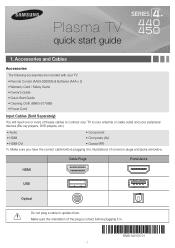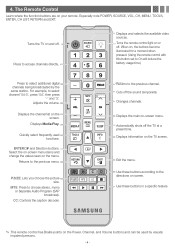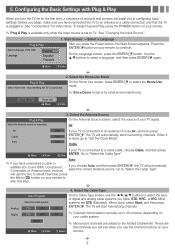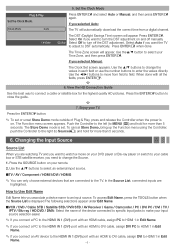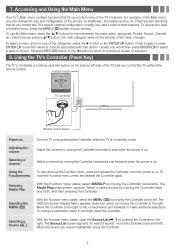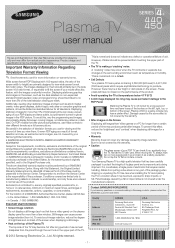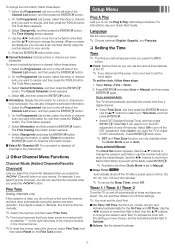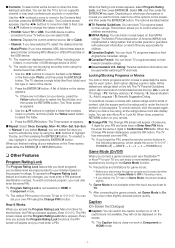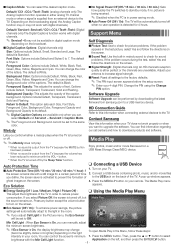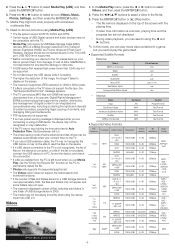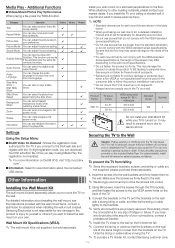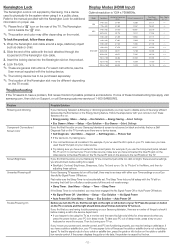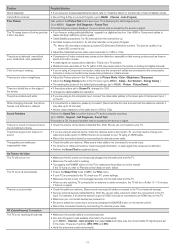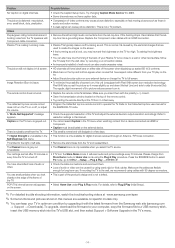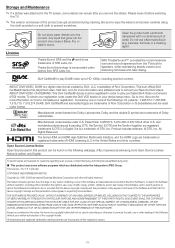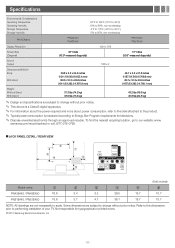Samsung PN51E450A1F Support Question
Find answers below for this question about Samsung PN51E450A1F.Need a Samsung PN51E450A1F manual? We have 2 online manuals for this item!
Question posted by thundercat24658 on January 25th, 2017
How Can I Get Replacement Screen For My Plasma Tv
Current Answers
Answer #1: Posted by BusterDoogen on January 25th, 2017 5:38 PM
I hope this is helpful to you!
Please respond to my effort to provide you with the best possible solution by using the "Acceptable Solution" and/or the "Helpful" buttons when the answer has proven to be helpful. Please feel free to submit further info for your question, if a solution was not provided. I appreciate the opportunity to serve you!
Related Samsung PN51E450A1F Manual Pages
Samsung Knowledge Base Results
We have determined that the information below may contain an answer to this question. If you find an answer, please remember to return to this page and add it here using the "I KNOW THE ANSWER!" button above. It's that easy to earn points!-
General Support
...LN-T3253HX/XAA 1001 to 1010 LN-T4053HX/XAA If you have one of these LCD or Plasma model TVs, and have a USB flash drive containing the firmware update shipped to a cable box, PS3...or some other USB memory device WinZip or some other file unzipping program. The LCD and Plasma TV models in the tables below with their associated firmware versions can either arrange to download the firmware... -
General Support
DLP TVs do not use a CRT screen to display images. Degaussing demagnetizes CRT display screens. How Can I Degauss My DLP TV? -
How To Use White, Signal Pattern, And Side Gray SAMSUNG
... related to white. It moves all the pixels according to select White, Signal Pattern, or Side Gray. Press the UP or DOWN button to a pattern. Plasma TV > Product : Televisions > To use these options, follow these steps: Press the MENU button on your screen for an extended period of time.
Similar Questions
Is it possible to purchase a replacement screen for a plasma tv?
my tv was on and jus suddenly cut off it has no red light an seems to be getting no power checked pl...
I recently cracked my plasma screen on my samsung tv. I was trying to find out what all replacement ...