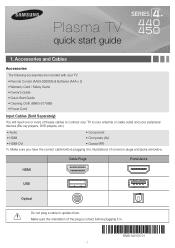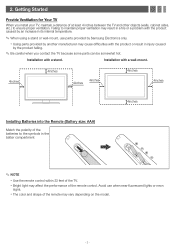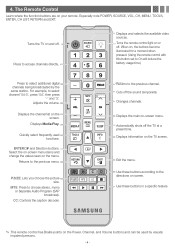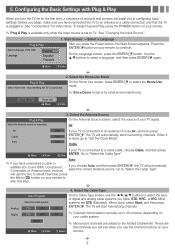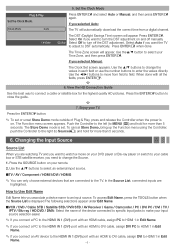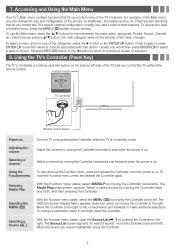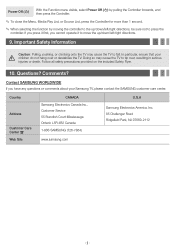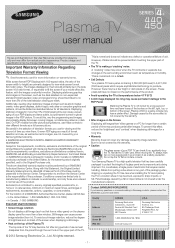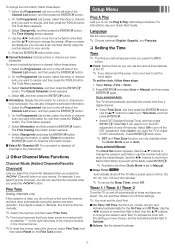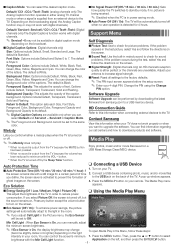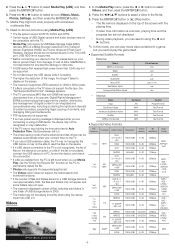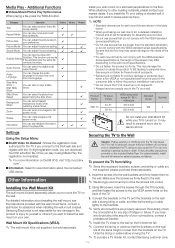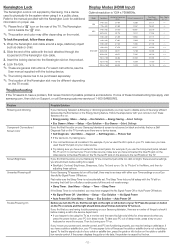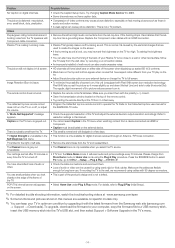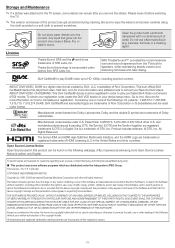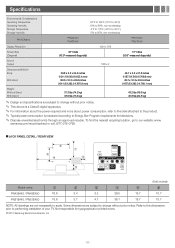Samsung PN51E450A1F Support Question
Find answers below for this question about Samsung PN51E450A1F.Need a Samsung PN51E450A1F manual? We have 2 online manuals for this item!
Question posted by stetAARON on February 6th, 2014
Can The Screen On A Samsung Pn51e450a1f Plasma Be Replaced
The person who posted this question about this Samsung product did not include a detailed explanation. Please use the "Request More Information" button to the right if more details would help you to answer this question.
Current Answers
Related Samsung PN51E450A1F Manual Pages
Samsung Knowledge Base Results
We have determined that the information below may contain an answer to this question. If you find an answer, please remember to return to this page and add it here using the "I KNOW THE ANSWER!" button above. It's that easy to earn points!-
General Support
...pixels depends on a typical Plasma television is not an option. Generally, then, if you have only a few defective pixels, service is normal. What Is Your Policy On Defective Plasma Cells or Pixels? One ...000 to visit our Online Service Request page . With that said, what we do about a Plasma TV with defective pixels, gather the information listed above, and then click here to 1.1 million ... -
General Support
... the Start button, and then click Control Panel window, under Appearance and Personalization, click Adjust Screen Resolution. Connect to HDMI in Windows Display Settings window, click Advanced Settings. The TVs use ...display on the Display Settings window. If you have a 2007 Samsung DLP, LCD, or Plasma TV with a mini-stereo plug on both ends and connect the Audio Out jack on the ... -
General Support
... chemicals except as alcohol, benzene, ammonia, or paint thinner. clean your television correctly, follow these steps: Unplug your Plasma TV with solvents such as described below. Never spray it on a clean, soft, dry cloth, and then rub the screen gently. Wipe the screen with the soft, clean, lint free, dry cloth. General Cleaning general...
Similar Questions
How Can I Get Replacement Screen For My Plasma Tv
Samsung 51" plasma tv model # pn51e450a1f
Samsung 51" plasma tv model # pn51e450a1f
(Posted by thundercat24658 7 years ago)
Samsung. Pn42a450p1dxza Plasma Television Sound But No Picture
I would like to know what diagnostics I can do to tell which part I need
I would like to know what diagnostics I can do to tell which part I need
(Posted by dcharris812 8 years ago)
My Samsung Pn51e450a1f Just Stop Working
my tv was on and jus suddenly cut off it has no red light an seems to be getting no power checked pl...
my tv was on and jus suddenly cut off it has no red light an seems to be getting no power checked pl...
(Posted by hmmaysjr 10 years ago)
How Much Does It Cost To Replace Screen On Plasma Tv Model Pn42c450b1d
(Posted by bobiR0x 10 years ago)
How Much Will It Cost Me When I Got Black And White Lines In My Screen
(Posted by waltersearcy87 10 years ago)