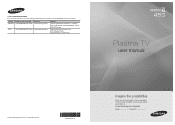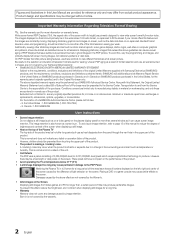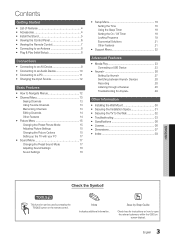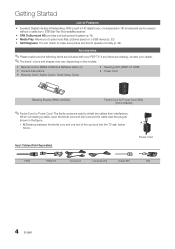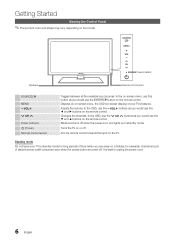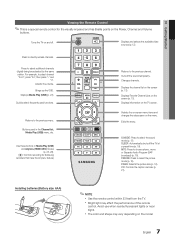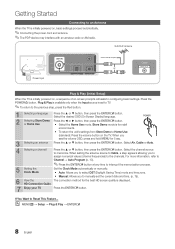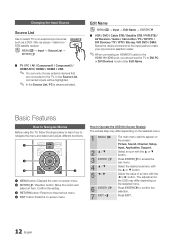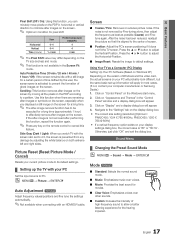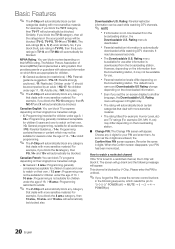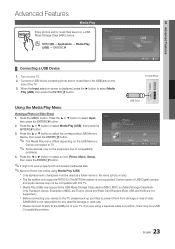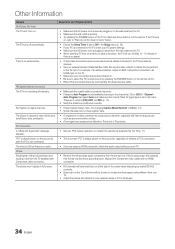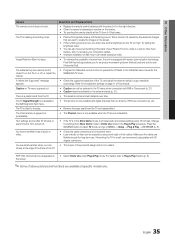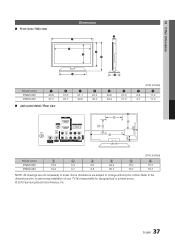Samsung PN42C450 Support Question
Find answers below for this question about Samsung PN42C450.Need a Samsung PN42C450 manual? We have 2 online manuals for this item!
Question posted by bobiR0x on January 29th, 2014
How Much Does It Cost To Replace Screen On Plasma Tv Model Pn42c450b1d
The person who posted this question about this Samsung product did not include a detailed explanation. Please use the "Request More Information" button to the right if more details would help you to answer this question.
Current Answers
Related Samsung PN42C450 Manual Pages
Samsung Knowledge Base Results
We have determined that the information below may contain an answer to this question. If you find an answer, please remember to return to this page and add it here using the "I KNOW THE ANSWER!" button above. It's that easy to earn points!-
General Support
... a Plasma TV with defective pixels depends on a typical Plasma television is not an option. Note: If you have only a few defective pixels, service is normal. What Is Your Policy On Defective Plasma Cells ...of the TV screen If you are having a serious problem with defective pixels, gather the information listed above, and then click here to view the warranty statement for you Plasma TV, -
General Support
... : An internet connection and an e-mail address A USB flash drive, thumb drive, or some other USB memory device WinZip or some other file unzipping program. Plasma TVs Plasma TV Model Firmware Versions HP-T4234X/XAA 1001 to 1015 HP-T4254X/XAA HP-T5034X/XAA HP-T4264X/XAA HP-T5064X/XAA LCD... -
How To Get Your TV Out Of Shop Mode SAMSUNG
...? See if the Picture Mode setting is in shop mode. Press the Menu button on the side panel of your TV on the screen, your remote again to Shop Mode. 2008 models the TV will flash a message box that says "Store Demo" The Volume button is displayed on . Content Feedback Q1. If...
Similar Questions
How To Fix My Screen From Being So Hazzy?
My tv has the hazzyness from about 2½ inches down and 2½ inches up, how would I fix this?T...
My tv has the hazzyness from about 2½ inches down and 2½ inches up, how would I fix this?T...
(Posted by mlanceqweo 2 years ago)
How Much Is The Replacement Screen?
The screen is cracked on my plasma and would like to know the price of replacing iy
The screen is cracked on my plasma and would like to know the price of replacing iy
(Posted by cynthiaferrer1 5 years ago)
Samsung Plasma Tv Model Pn43f4500bf
I have been trying to connect a Samsung sound bar, model HW J355, to my TV, but I don't get the icon...
I have been trying to connect a Samsung sound bar, model HW J355, to my TV, but I don't get the icon...
(Posted by rpierz 8 years ago)
How To Fix Samsung Plasma Tv Pn42c450b1d No Picture But Sound
(Posted by Ernechouha 10 years ago)
Samsung Plasma Tv Model Pn51d430a3d Is Having Picture Problems
the picture disappeared when i was out of the room. Audio still works. DVD player doesnt play video ...
the picture disappeared when i was out of the room. Audio still works. DVD player doesnt play video ...
(Posted by ghx26 10 years ago)