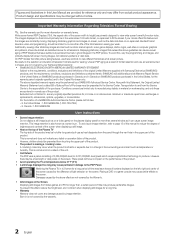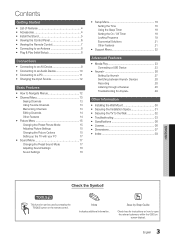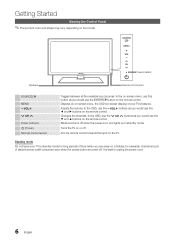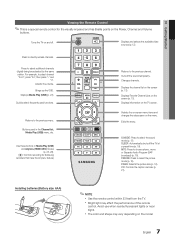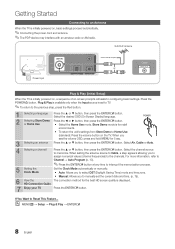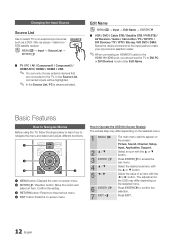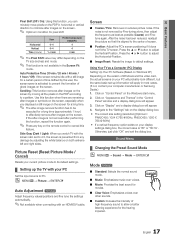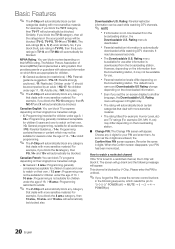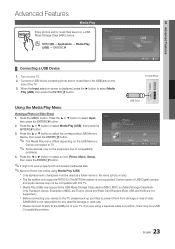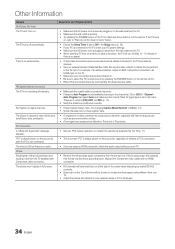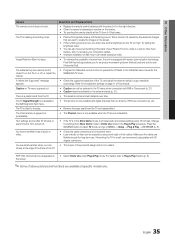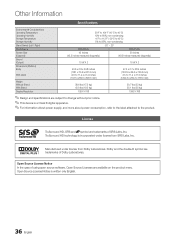Samsung PN42C450 Support Question
Find answers below for this question about Samsung PN42C450.Need a Samsung PN42C450 manual? We have 2 online manuals for this item!
Question posted by cynthiaferrer1 on October 28th, 2018
How Much Is The Replacement Screen?
The screen is cracked on my plasma and would like to know the price of replacing iy
Current Answers
Answer #1: Posted by Odin on October 28th, 2018 4:18 PM
First check out https://www.youtube.com/watch?v=v8_V3c89w_U. Using those instructions it's possible you could repair the screen. Otherwise, Samsung may be able to provide a new screen but at a considerable cost: use the contact information here--https://www.contacthelp.com/samsung/customer-service. If you want to look for used screens, a good resource is http://www.searchtempest.com/, which will provide many useful filters, will let you search locally or country-wide and even globally, and covers Craigslist, eBay, Amazon, and many other sources. Good luck!
Hope this is useful. Please don't forget to click the Accept This Answer button if you do accept it. My aim is to provide reliable helpful answers, not just a lot of them. See https://www.helpowl.com/profile/Odin.
Related Samsung PN42C450 Manual Pages
Samsung Knowledge Base Results
We have determined that the information below may contain an answer to this question. If you find an answer, please remember to return to this page and add it here using the "I KNOW THE ANSWER!" button above. It's that easy to earn points!-
General Support
...; Outlook Express - Windows Address Book: Synchronized with Task items in the main screen of the following three Synchronization types. Note: When the Context menu appears, click Check... import all conflict cases. Outlook® The Sync button in all items from - Replace PC item(s)) with Memo items in the Phone. - The Full Synchronization ... -
General Support
... will permanently delete all memory cards out of reach of children. This phone does support the use of the handset, then replace the memory card slot cover From the home screen, press on Menu Press on Settings Scroll down then press on Memory Settings Press on Memory Card Details Press on Format... -
How To Change The Lamp In Your DLP TV SAMSUNG
Product : Televisions > Handling a hot DLP lamp can cause severe burns. 33640. Checking Your TV Firmware Version 33658. WARNING: DLP lamps get extremely hot when operating. How To Clean Fingerprints And Other Greasy Smudges Off Of Your TV Screen You must let the lamp cool sufficiently before replacing it , and let the lamp cool...
Similar Questions
How To Fix My Screen From Being So Hazzy?
My tv has the hazzyness from about 2½ inches down and 2½ inches up, how would I fix this?T...
My tv has the hazzyness from about 2½ inches down and 2½ inches up, how would I fix this?T...
(Posted by mlanceqweo 2 years ago)
I Have A Samsung Pn43d440a5d With Screen Crack
my son hit the bottom of screen with a stick and it is cracked , what is the cost to replace the scr...
my son hit the bottom of screen with a stick and it is cracked , what is the cost to replace the scr...
(Posted by ashari 7 years ago)
How To Fix Samsung Plasma Tv Pn42c450b1d No Picture But Sound
(Posted by Ernechouha 10 years ago)
How Much Does It Cost To Replace Screen On Plasma Tv Model Pn42c450b1d
(Posted by bobiR0x 10 years ago)
Screen Cracked Lower Right Corner Then I Watched The Screen Go Completly Black
(Posted by grkruse 11 years ago)