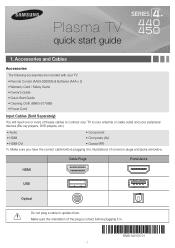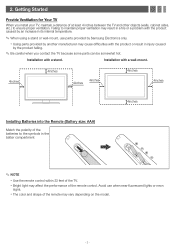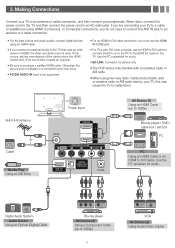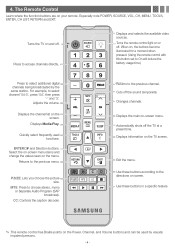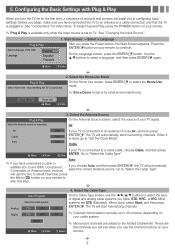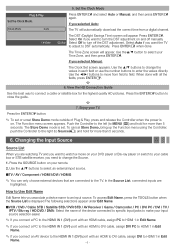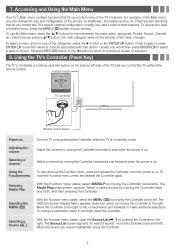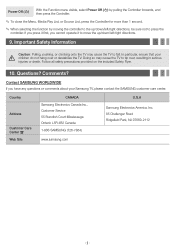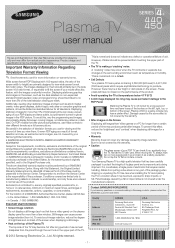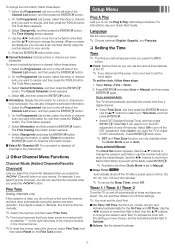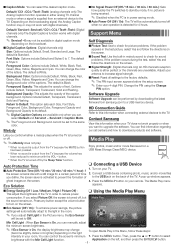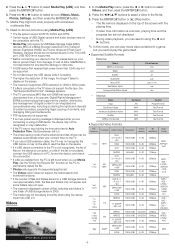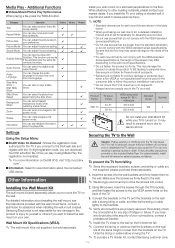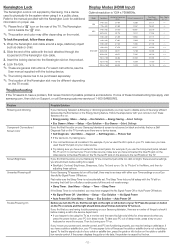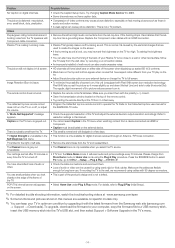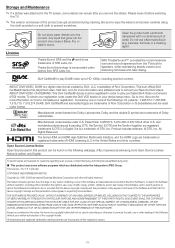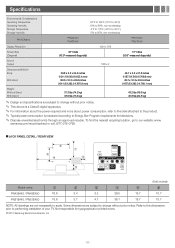Samsung PN43E450A1F Support Question
Find answers below for this question about Samsung PN43E450A1F.Need a Samsung PN43E450A1F manual? We have 2 online manuals for this item!
Question posted by ayres57435 on June 5th, 2017
Samsung Tv Model #
What is the difference between PN43E450A1F and PN43E450A1FXZA?
Current Answers
Related Samsung PN43E450A1F Manual Pages
Samsung Knowledge Base Results
We have determined that the information below may contain an answer to this question. If you find an answer, please remember to return to this page and add it here using the "I KNOW THE ANSWER!" button above. It's that easy to earn points!-
General Support
...-T4053HX/XAA If you have one of the updated firmware, please call . I Connected My LCD Or Plasma TV To A Cable Box, PS3, X-Box, or DVD Player Using The HDMI Connection And The Audio Drops Out Intermittently. Plasma TVs Plasma TV Model Firmware Versions HP-T4234X/XAA 1001 to 1015 HP-T4254X/XAA HP-T5034X/XAA HP-T4264X... -
General Support
...of your programmable/learning remote control. Click here to date. For owners of DLP television sets. This upgrade may require service. You should be able to find the nearest Authorized Service...the Video Input commands, your TV through an Authorized Service Center, however there will be available for specific 2002 & 2003 models of late model 2002 & 2003 DLP TVs, there was a special, ... -
General Support
... steps to the J&J website. Note: If you are available at J&J, you access the J&J International website, follow these models are looking for a wall mount for some Samsung Plasma and LCD TVs on Samsung's on the wall or elsewhere should be able to the Accessories page, click HERE now. To go...
Similar Questions
My Samsung Smart Tv Model Number Pn60e550d1f Has Sound But No Picture. When I Tu
When I turn on the tv the red light blinks several times.
When I turn on the tv the red light blinks several times.
(Posted by calaniz20 8 years ago)
Samsung Plasma Tv Model Pn43f4500bf
I have been trying to connect a Samsung sound bar, model HW J355, to my TV, but I don't get the icon...
I have been trying to connect a Samsung sound bar, model HW J355, to my TV, but I don't get the icon...
(Posted by rpierz 8 years ago)
Picture Calibration Settings For Samsung Plasma Tv Model #pn50c540g3f
is there an optimal setting for picture quality for this model? The picture is brutal with the facto...
is there an optimal setting for picture quality for this model? The picture is brutal with the facto...
(Posted by steveboyler 11 years ago)
How To Adjust The Picture Size On A Samsung Tv Model Hp-s5053
How to adjust the picture size on a Samsung TV Model HP-S5053?
How to adjust the picture size on a Samsung TV Model HP-S5053?
(Posted by marko49143 12 years ago)