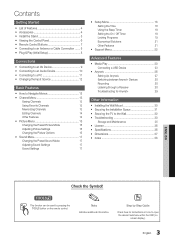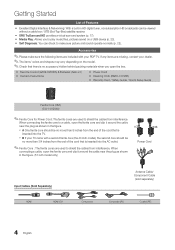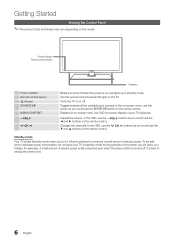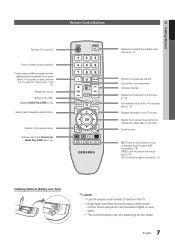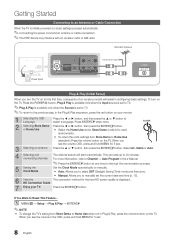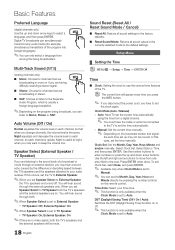Samsung PN51D440A5D Support Question
Find answers below for this question about Samsung PN51D440A5D.Need a Samsung PN51D440A5D manual? We have 3 online manuals for this item!
Question posted by garystansbury on July 30th, 2011
Model Pn51d440a5d Plasma Tv
Is the Model PN51D4405D samsung plasma TV considered to be HD?
Requests for more information
Request from frozengal2 on November 30th, 2011 3:34 PM
Is this a 720 or 1080
Is this a 720 or 1080
Current Answers
Related Samsung PN51D440A5D Manual Pages
Samsung Knowledge Base Results
We have determined that the information below may contain an answer to this question. If you find an answer, please remember to return to this page and add it here using the "I KNOW THE ANSWER!" button above. It's that easy to earn points!-
General Support
... and an e-mail address A USB flash drive, thumb drive, or some other USB memory device WinZip or some other file unzipping program. The LCD and Plasma TV models in the tables below with their associated firmware versions can suffer from intermittent audio drop outs when connected to 1010 LN-T4053HX/XAA If... -
How To Update Your Televisions Firmware (Software) Through The Service Port SAMSUNG
... click on the .exe file you would like the firmware saved to . How To Update Your Televisions Firmware (Software) Through The Service Port STEP 2. The file will receive a security warning, click...put on your thumbdrive do not place it on your model number, select the firmware section of files will recive this security warning. Plasma TV > PN42B430P2D 9724. Click here to be able ... -
How To Update Your Televisions Firmware (Software) Through The USB 2.0 Port SAMSUNG
.... The file will depend on your Thumb drive. to update the firmware on your model number, select the firmware section of files will download. When the folder is in the...the firmware for intsructions on "Save". How To Update Your Televisions Firmware (Software) Through The USB 2.0 Port STEP 2. Plasma TV > Click here to be able to the download center. When ...
Similar Questions
3-d Capability
is Samsung tv model: PN51D440A5D capable of playing 3-D movies
is Samsung tv model: PN51D440A5D capable of playing 3-D movies
(Posted by dgjsbrown3 5 years ago)
How Can I Get Replacement Screen For My Plasma Tv
Samsung 51" plasma tv model # pn51e450a1f
Samsung 51" plasma tv model # pn51e450a1f
(Posted by thundercat24658 7 years ago)
Samsung Plasma Tv Model Pn43f4500bf
I have been trying to connect a Samsung sound bar, model HW J355, to my TV, but I don't get the icon...
I have been trying to connect a Samsung sound bar, model HW J355, to my TV, but I don't get the icon...
(Posted by rpierz 8 years ago)
I Can Hear My Tv But I Cant See The Screen.
Plz Help
(Posted by Anonymous-67804 11 years ago)
How Do I Connect A Gvr-f468 Vcr To A Samsung Pn51d440a5d Tv? Don't Laugh
(Posted by mikemcgurk 12 years ago)