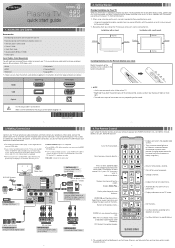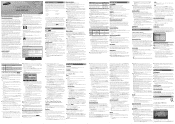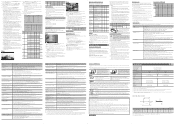Samsung PN51E450A1FXZA Support Question
Find answers below for this question about Samsung PN51E450A1FXZA.Need a Samsung PN51E450A1FXZA manual? We have 2 online manuals for this item!
Question posted by Frankward325 on October 10th, 2013
Where Can I Purchase A New Plasma Screen Model Pn51e450a1f
Where can I buy a new plasma screen model type pn51e450a1f
Current Answers
Answer #1: Posted by TommyKervz on October 10th, 2013 5:29 AM
Greetings. See the one here
http://www.ebay.com/ctg/Samsung-PN51E450A1F-51-720p-HD-Plasma-Television-/114402377 ;
Answer #2: Posted by myazi on October 10th, 2013 4:58 AM
Related Samsung PN51E450A1FXZA Manual Pages
Samsung Knowledge Base Results
We have determined that the information below may contain an answer to this question. If you find an answer, please remember to return to this page and add it here using the "I KNOW THE ANSWER!" button above. It's that easy to earn points!-
General Support
...screen consists of the Phone and PC folder are shown. The Settings Management function is enabled only when the Phone is connected to the PC, the Phone folder is divided into a Phone area and a PC area and each function using the shortcut area on the model... be restored. Show Fields Note: When the New Phonebook window appears, type the data and click the The data created by the... -
General Support
...this order, right, top, left on the Screen. - Display Screen Size 127cm (50) Resolution 1365 x 768 Brightness 1,300cd/m² SAMSUNG new plasma monitor supports Anti-burn protection timer in anywhere ...GR504/GR-806P) Black (BK07) Color System Multi (PAL/SECAM/NTSC3.58/NTSC4.43) Sound Speaker Type Built-In Sound output (RMS) 10W x 2 Operating Conditions Temperature 10°C ~ 40°C ... -
How To Use The Wireless LinkStick With Your Television SAMSUNG
...You can connect the Linkstick when the TV is either on your TV on. How to purchase a Samsung Linkstick. Important: Not all 2008 6 series LCD TV's support wireless network connection...To A Wireless Network Connection Using The Wireless LinkStick With You Television. you will not recognize any other type of wireless USB adapter. Product : Televisions > LED TV > Proceed on , you ...
Similar Questions
How Do I Activate Cc On Samsung Model # Pn51e450a1fxza?
how do I activate cc on samsung tv model # pn51e450a1fxza????
how do I activate cc on samsung tv model # pn51e450a1fxza????
(Posted by yada79437 6 years ago)
Is It Possible To Purchase A Replacement Screen For A Plasms Tv?
Is it possible to purchase a replacement screen for a plasma tv?
Is it possible to purchase a replacement screen for a plasma tv?
(Posted by robertandrewspringman 9 years ago)
I Cant Get The Initial Setup Menu Off My Screen.ive Reset And It Wont Go Away.
(Posted by kenyon31481 10 years ago)
I Need A Screen
What's the price of a Samsung pn51e450a1f replacement plasma. Screen. And where can I order it
What's the price of a Samsung pn51e450a1f replacement plasma. Screen. And where can I order it
(Posted by pickdaddy319 10 years ago)
What Do I Use To Clean My Plasma Screen. Model Pn50a450p1dxza. Thanks
(Posted by rinj1 11 years ago)