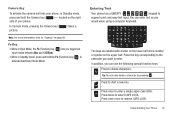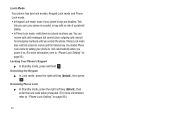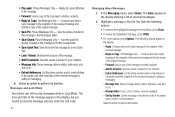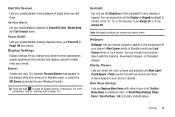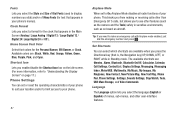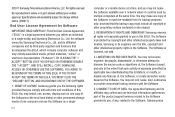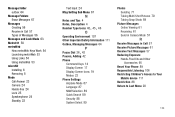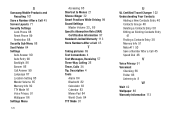Samsung SCH-R380 Support Question
Find answers below for this question about Samsung SCH-R380.Need a Samsung SCH-R380 manual? We have 2 online manuals for this item!
Question posted by Lorim on April 9th, 2014
How To Do A Hard Reset On Sch-r380 Without Lock Code
The person who posted this question about this Samsung product did not include a detailed explanation. Please use the "Request More Information" button to the right if more details would help you to answer this question.
Current Answers
Related Samsung SCH-R380 Manual Pages
Samsung Knowledge Base Results
We have determined that the information below may contain an answer to this question. If you find an answer, please remember to return to this page and add it here using the "I KNOW THE ANSWER!" button above. It's that easy to earn points!-
General Support
...? How Do I Assign A Ringtone To A Contact On My SCH-I760? Exchange Synchronization Account On My SCH-I760? How Do I Create Or Delete Voice Dial Entries On My SCH-I760? How Do I Turn Off Call Connect Tones On My SCH-I760? How Do I Perform A Hard Reset On My SCH-I760? How Do I Change The Keyboard Backlight Settings On... -
General Support
... in either Main Memory or My Storage Tap on Yes Tap on the QWERTY keyboard icon to open the keyboard Enter the device lock code Tap on Yes to lock up or become unresponsive. Continue to hold the SEND and END buttons until the prompt to performing the hard reset. How Do I Reset My SCH-I910 (Omnia) Phone? -
General Support
... Tap on Clear All Data Enter the lock code into the red reset hole for a few seconds This action resets the handset to circumvent the deletion of a Reset action on Yes to confirm Clearing All Data while retaining all previous phone settings and preferences Hard Reset You can reset your important data (Contacts, videos, pics) and...
Similar Questions
Samsung Restore M575 Virgin Mobile Hard Reset When Forgot Lock Code
(Posted by coomdill 9 years ago)
How To Hard Reset Sch-r380 Metro Phone When Phone Is Locked
(Posted by jinick 10 years ago)