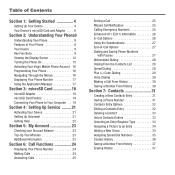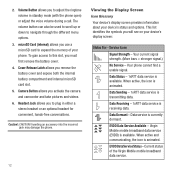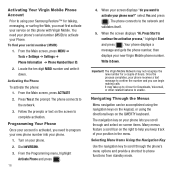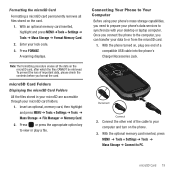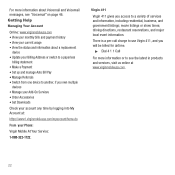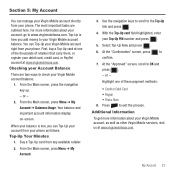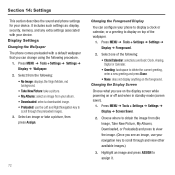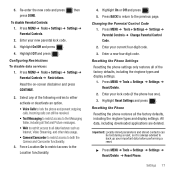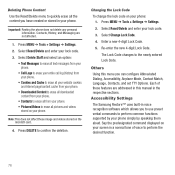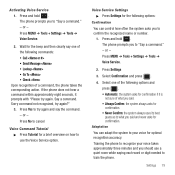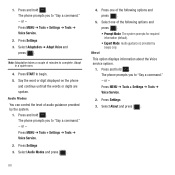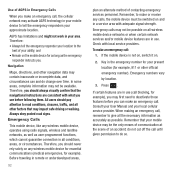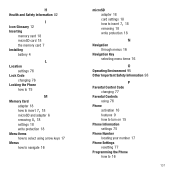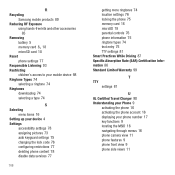Samsung SPH-M575 Support and Manuals
Get Help and Manuals for this Samsung item

View All Support Options Below
Free Samsung SPH-M575 manuals!
Problems with Samsung SPH-M575?
Ask a Question
Free Samsung SPH-M575 manuals!
Problems with Samsung SPH-M575?
Ask a Question
Most Recent Samsung SPH-M575 Questions
How To Unlock A Samsung M575
(Posted by malaokpat 9 years ago)
How Do I Unlock My Samsung M575
(Posted by wowi 9 years ago)
How Do I Delete Text Send Messages From My Samsung M575
(Posted by oreiz2cla 9 years ago)
Samsung M575 Reset When Broken
(Posted by john3Aja 9 years ago)
How To Hard Reset Samsung Sph-m575
(Posted by thaTRoxy 9 years ago)
Popular Samsung SPH-M575 Manual Pages
Samsung SPH-M575 Reviews
We have not received any reviews for Samsung yet.