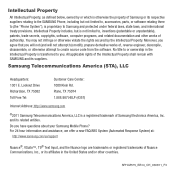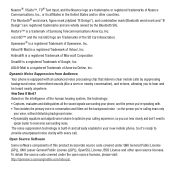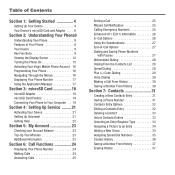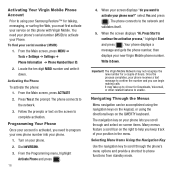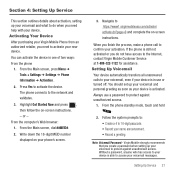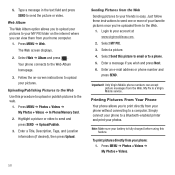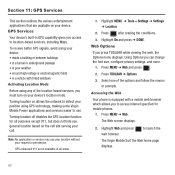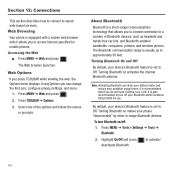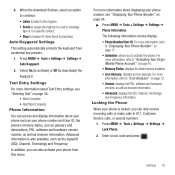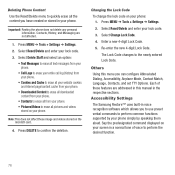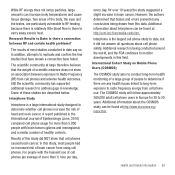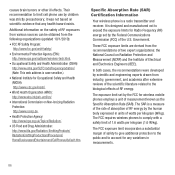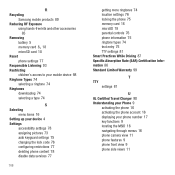Samsung SPH-M575 Support Question
Find answers below for this question about Samsung SPH-M575.Need a Samsung SPH-M575 manual? We have 2 online manuals for this item!
Question posted by john3Aja on August 21st, 2014
Samsung M575 Reset When Broken
The person who posted this question about this Samsung product did not include a detailed explanation. Please use the "Request More Information" button to the right if more details would help you to answer this question.
Current Answers
Related Samsung SPH-M575 Manual Pages
Samsung Knowledge Base Results
We have determined that the information below may contain an answer to this question. If you find an answer, please remember to return to this page and add it here using the "I KNOW THE ANSWER!" button above. It's that easy to earn points!-
General Support
... / Camcorder Internet Media Memory Messaging Network/SAR Values Phone Book How Do I Reset My Virgin Mobile SPH-M310 (Slash)? How Do I Hide My Caller ID From Being Displayed When Calling Someone From My Virgin Mobile SPH-M310 (Slash) Phone? How Do I Use Key Guard Or Key Lock On My Virgin Mobile SPH-M310 (Slash)? How Do I Use It On... -
General Support
...HIghlight the enevnt to be available for download from the handset simply click on the SPH-A900 click here . Note: Follow same steps for options the screensaver. To erase all... the mobile phone. From the Standby screen, Select Menu, Tools (9) Select Bluetooth (4). Video To delete all Pictures & Choose Reset Phone (8) Use the navigational keypad to select yes to reset it ... -
General Support
... & Pictures) is Permanently Deleted when resetting the phone. To Reset the Phone follow the steps below: Select Reset Phone (7) navigation keys, to confirm resetting the phone to All of the factory default settings To delete All ...I Delete All Of My Personal Information From My Trumpet Mobile SPH-A640? How Do I Delete All Of My Personal Information From My Trumpet...