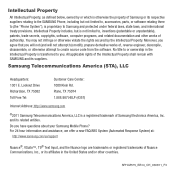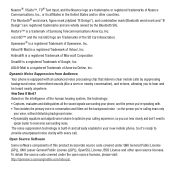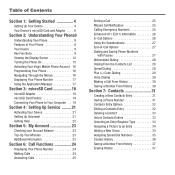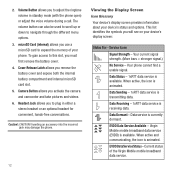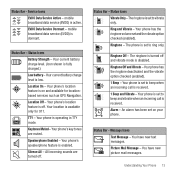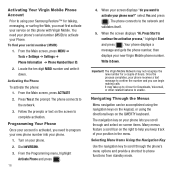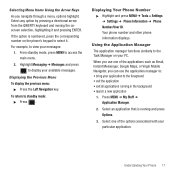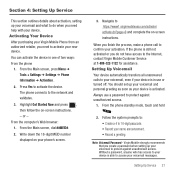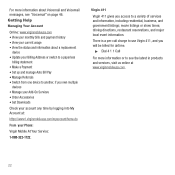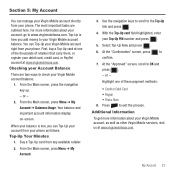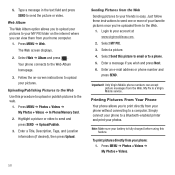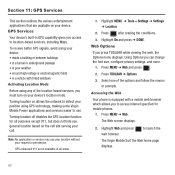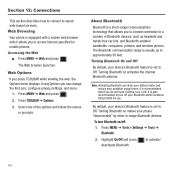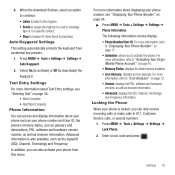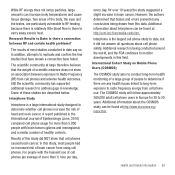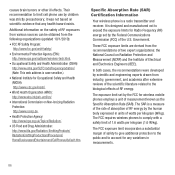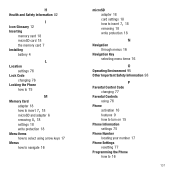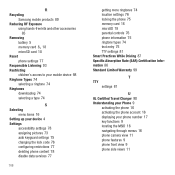Samsung SPH-M575 Support Question
Find answers below for this question about Samsung SPH-M575.Need a Samsung SPH-M575 manual? We have 2 online manuals for this item!
Question posted by lovefGreg on January 8th, 2014
How To Reset Sph-m575
The person who posted this question about this Samsung product did not include a detailed explanation. Please use the "Request More Information" button to the right if more details would help you to answer this question.
Current Answers
Related Samsung SPH-M575 Manual Pages
Samsung Knowledge Base Results
We have determined that the information below may contain an answer to this question. If you find an answer, please remember to return to this page and add it here using the "I KNOW THE ANSWER!" button above. It's that easy to earn points!-
General Support
... (Slash)? Can The WAP Browser Cache Be Cleared On The Virgin Mobile SPH-M310 (Slash)? Does My Virgin Mobile SPH-M310 (Slash) Support Email? Do I Reset My Virgin Mobile SPH-M310 (Slash)? How Do I Insert Or Remove The Battery (Cover) From My Virgin Mobile SPH-M310 (Slash) Phone? Voice Dial, Notes or Commands How Do You Activate Voice Command On... -
General Support
... All Sounds/Ringtones All MP3s All Messages Reset Factory Defaults Delete All Voice Memos How Do I Delete All Of My Personal Information From My SPH-A900? To remove personal information from the... mode, press the Menu/OK button Select Settings Enter password (Usually last 4 digits of the mobile phone. To erase all sounds and ringtones, follow the steps below to delete mp3 files from the ... -
General Support
... I Reset My Trumpet Mobile SPH-A580? How Do I Create/Delete A Text Message On My Trumpet Mobile SPH-A580? How Do I Change The Wallpaper (Screen Saver) On My Trumpet Mobile SPH-A580? Trumpet Mobile SPH-A580 FAQ Listing Below is a listing of the FAQs currently registered in our system for the Trumpet Mobile SPH-A580 handset FAQ Listing By Category Using The Phone...
Similar Questions
I Want A Driver Download For My Gt S3050 Mobile Phone
(Posted by anneto 10 years ago)
How To Hard Reset A Virgin Mobile Phone To Bypass The Unlock Code Model Sph-340
How Can I Unlock A Phone
How Can I Unlock A Phone
(Posted by 4MiSs0Uribe8 11 years ago)