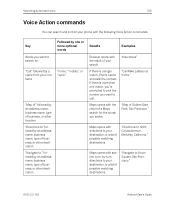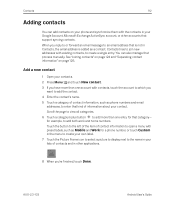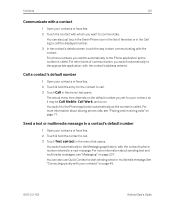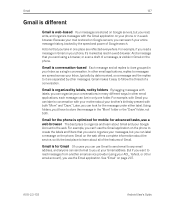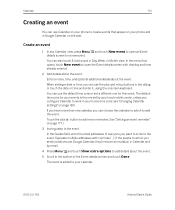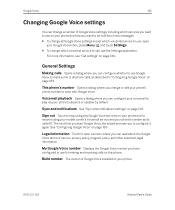Samsung GT-I9020T Support Question
Find answers below for this question about Samsung GT-I9020T.Need a Samsung GT-I9020T manual? We have 2 online manuals for this item!
Question posted by anneto on June 17th, 2013
I Want A Driver Download For My Gt S3050 Mobile Phone
Current Answers
Answer #1: Posted by tintinb on August 4th, 2013 8:28 PM
- http://www.solvusoft.com/en/update/drivers/mobile-phone/samsung/gsm-3g/gt-i9020t/model-numbers/
- http://www.solvusoft.com/en/update/drivers/mobile-phone/samsung/gsm/gt-i9020t/gt-i9020fsttmb/
- http://driverbiggershares.blogspot.com/2012/11/rom-samsung-galaxy-nexus-s-gt-i9020tgt.html
If you have more questions, please do not hesitate to ask here at HelpOwl. Experts here are always willing to help you by providing the best answers to solve your problem.
Regards,
TinTin
Related Samsung GT-I9020T Manual Pages
Samsung Knowledge Base Results
We have determined that the information below may contain an answer to this question. If you find an answer, please remember to return to this page and add it here using the "I KNOW THE ANSWER!" button above. It's that easy to earn points!-
General Support
...Driver. Windows Phone (Mobile) 6.5 will visually look different because the Titanium overlay is unable to a desktop PC. Backing-up Data From The Jack To The Computer On the phone, press Start > For information on the PC. Occasionally, the drivers may briefly display "Download... When you want is already set to become end user friendly. Most Windows Phone 6.5 Professional ... -
General Support
... Premium, Ultimate, Business) The download process will boot to the Windows Mobile setup screen (Tap the screen to begin the update Please Note! The Samsung Modem Drivers Onto The Computer. The Follow the...Composite Device Upon the completion of all downloading procedures are located in the and follow the on -screen prompts to make or receive phone calls during the flash process, please... -
General Support
...Advanced Audio Distribution Profile , also known as a connection to a printer from the mobile phone such as keyboards, pointing devices, gaming devices and remote monitoring devices. ... technology that defines data objects and a communication protocol two devices can simply download and browse the phone book from other dial-up services. Unlike the HSP, which is accessing the...
Similar Questions
I purchased this phone from Best Buy. The lower paned of the phone is deactivated. Navigation throug...
i want connect internet through my mobile but i can't installed my mobile in my pc