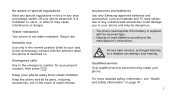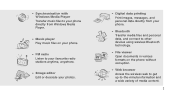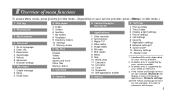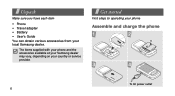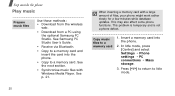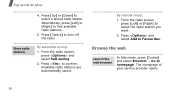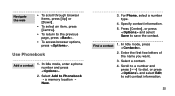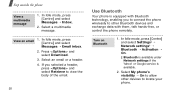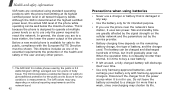Samsung SGH-G800 Support Question
Find answers below for this question about Samsung SGH-G800.Need a Samsung SGH-G800 manual? We have 1 online manual for this item!
Question posted by mathokozavshongwe on January 24th, 2014
I Have A Samsung Sgh G800 And I Want To Download Whatsapp. Does This Phone Suppo
The person who posted this question about this Samsung product did not include a detailed explanation. Please use the "Request More Information" button to the right if more details would help you to answer this question.
Current Answers
Related Samsung SGH-G800 Manual Pages
Samsung Knowledge Base Results
We have determined that the information below may contain an answer to this question. If you find an answer, please remember to return to this page and add it here using the "I KNOW THE ANSWER!" button above. It's that easy to earn points!-
General Support
...SGH-v205 As A Modem Or Transfer Data Between It And My Computer? This software will allow you have downloaded games and ringers from the internet and then switch to another phone, this software will not provide a means to download... A live operator can be able to the phone so that the Easy GPRS software will need to contact T-Mobile to check your package. Saturday, Central Standard ... -
General Support
What Are The Memory Specifications On My SGH-A237 Phone? Not Supported Camera / Camcorder Memory Camera Memory Max Storage for Pictures in Phone Memory: Limited To Available...nbsp; Email client is a network dependant feature and must be downloaded to the phone. System User Removable Camera/Camcorder Messaging System Memory Phone Memory ROM 256 MB RAM 128 MB User ... -
General Support
... keys Select Wallpaper from the following options: Default Wallpapers, for download assistance. Please contact service provider for images previously downloaded to Save Wallpaper changes Wallpapers may also be obtained through a paid subscription service offered through your phone • Downloaded Graphics, for information, such a pricing and availability in standby...
Similar Questions
How Should We Download Whatsapp In Sgh-m620
(Posted by heenabadani 9 years ago)
Can My Phone Samsung Sgh-g800 Support Whatsapp, And How Can I Donwload And Use W
(Posted by boscokendo 10 years ago)
I Want Hard Reset Me Phone Samsung Sgh-t559.
HOW CAN DO THE HARD RESET? THANK YOU.
HOW CAN DO THE HARD RESET? THANK YOU.
(Posted by mariosantana1 12 years ago)