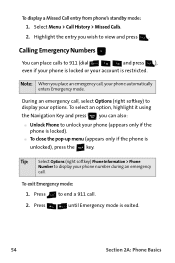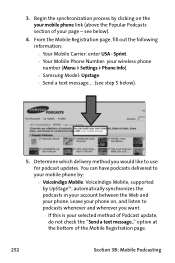Samsung M620 - SPH UpStage Cell Phone Support and Manuals
Get Help and Manuals for this Samsung item

View All Support Options Below
Free Samsung M620 manuals!
Problems with Samsung M620?
Ask a Question
Free Samsung M620 manuals!
Problems with Samsung M620?
Ask a Question
Most Recent Samsung M620 Questions
How Should We Download Whatsapp In Sgh-m620
(Posted by heenabadani 9 years ago)
Hung Solution Samsung M620
The Samsung M620 Hung Give Me A Answer
The Samsung M620 Hung Give Me A Answer
(Posted by umerasif123496 10 years ago)
Hung Solution Samsung M6220
(Posted by umerasif123496 10 years ago)
If You Forgot Its Password,how To Unlock It?
(Posted by babyjaneeroa 10 years ago)
Where Insert Sim
Where i insert a sim card in m620-sph upstage phone please tell me
Where i insert a sim card in m620-sph upstage phone please tell me
(Posted by hasnatdastgir111 11 years ago)
Samsung M620 Videos
Popular Samsung M620 Manual Pages
Samsung M620 Reviews
We have not received any reviews for Samsung yet.