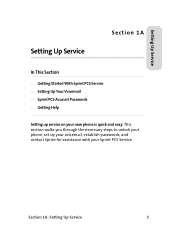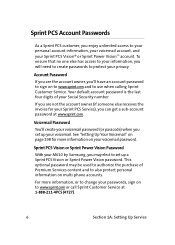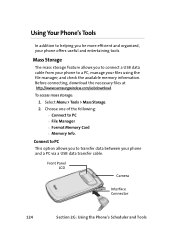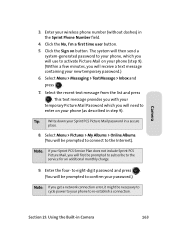Samsung M610 - SPH Cell Phone Support and Manuals
Get Help and Manuals for this Samsung item
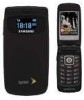
View All Support Options Below
Free Samsung M610 manuals!
Problems with Samsung M610?
Ask a Question
Free Samsung M610 manuals!
Problems with Samsung M610?
Ask a Question
Most Recent Samsung M610 Questions
How Do I Find An Unlock Code For My M610
I have a phone and want to use it for emergency purposes but I have moved to Canada can u tell me ho...
I have a phone and want to use it for emergency purposes but I have moved to Canada can u tell me ho...
(Posted by kirk2enterprises 12 years ago)
Samsung M610 Videos
Popular Samsung M610 Manual Pages
Samsung M610 Reviews
We have not received any reviews for Samsung yet.