Samsung A740 - SPH Cell Phone Support and Manuals
Get Help and Manuals for this Samsung item
This item is in your list!

View All Support Options Below
Free Samsung A740 manuals!
Problems with Samsung A740?
Ask a Question
Free Samsung A740 manuals!
Problems with Samsung A740?
Ask a Question
Popular Samsung A740 Manual Pages
User Manual (user Manual) (ver.f7) (English) - Page 10


... number) •The city and state where your phone will primarily be used •A pen
2
Setting up your Sprint PCS Phone, press
.
- or -
•Use a phone other than your Sprint PCS Service
•Your Sprint PCS Phone (Make sure it's fully charged) •Your Social Security number •Your driver's license number •Your Electronic Serial Number...
User Manual (user Manual) (ver.f7) (English) - Page 11
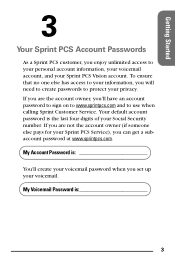
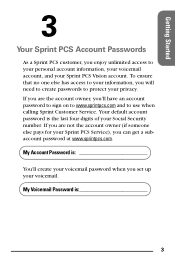
... sign on to www.sprintpcs.com and to use when calling Sprint Customer Service. My Voicemail Password is
You'll create your voicemail password when you set up your privacy.
My Account Password is
3 Your default account password is the last four digits of your Sprint PCS Vision account. To ensure that no one else has...
User Manual (user Manual) (ver.f7) (English) - Page 12
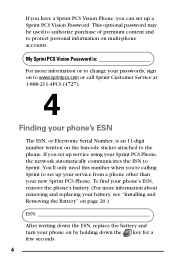
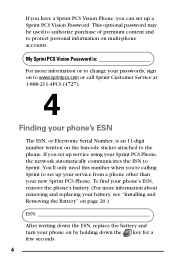
... information about removing and replacing your battery, see "Installing and Removing the Battery" on page 20.)
ESN
After writing down the ESN, replace the battery and turn your phone on multi-phone accounts. If you can set up a Sprint PCS Vision Password. If you have a Sprint PCS Vision Phone, you set up service using your Sprint PCS Phone, the network automatically...
User Manual (user Manual) (ver.f7) (English) - Page 16
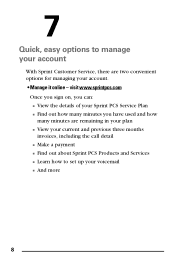
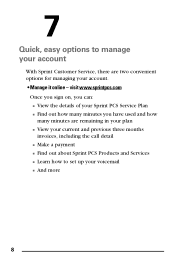
...; View your current and previous three months
invoices, including the call detail Ⅲ Make a payment Ⅲ Find out about Sprint PCS Products and Services Ⅲ Learn how to set up your account. •Manage it online - visit www.sprintpcs.com
Once you sign on, you can: Ⅲ View the details of your...
User Manual (user Manual) (ver.f7) (English) - Page 26


... Fluorescent. This is used for taking pictures outdoors on bright sunny days. indicates that the white balance has been set to Tungsten. indicates that the white balance has been set to Manual. An example may be Picture ID, Screen saver, or Incoming Call. indicates that a picture has been uploaded to Sunny. This is...
User Manual (user Manual) (ver.f7) (English) - Page 27


... or down to receive the best reception. 2. Setting the Language 1. Highlight Settings (Ajustes) and press . 2. Fully extend the antenna to select English or Español and press .
19
Basics
Turning Your Phone On and Off
Turning Your Phone On 1. Press . (The phone will display "Entering Sprint Service Area," then it will automatically enter standby mode...
User Manual (user Manual) (ver.f7) (English) - Page 33
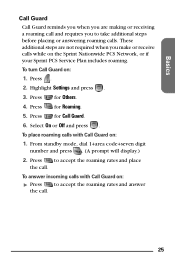
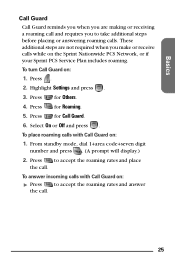
...or receive calls while on the Sprint Nationwide PCS Network, or if your Sprint PCS Service Plan includes roaming. To place roaming calls with Call Guard on : 1. Basics
Call... additional steps are making or receiving a roaming call . Highlight Settings and press . 3. To turn Call Guard on: 1. From standby mode, dial 1+area code+seven digit
number and press . (A prompt will display.) 2. Press...
User Manual (user Manual) (ver.f7) (English) - Page 39


... communicate by first dialing
. When establishing your phone's online User's Guide at www.sprintpcs.com.
31 Press
.
2.
Press up or down to continue.
3. For additional information and instructions regarding TTY use, please see your Sprint PCS Service, please call
Sprint Customer Service via the state Telecommunications
Relay Service (TRS) by telephone. Then provide the state...
User Manual (user Manual) (ver.f7) (English) - Page 43
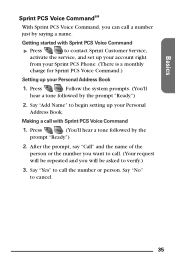
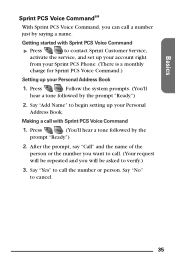
...'ll
hear a tone followed by the
prompt "Ready.")
2. Say "Add Name" to begin setting up your Personal Address Book. Making a call the number or person. Press
. Say "Yes... to contact Sprint Customer Service,
activate the service, and set up your account right
from your Sprint PCS Phone. (There is a monthly
charge for Sprint PCS Voice Command.)
Setting up your Personal Address Book...
User Manual (user Manual) (ver.f7) (English) - Page 46
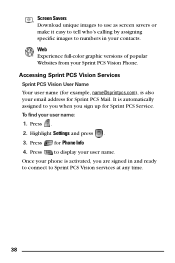
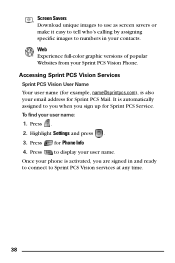
...'s calling by assigning specific images to numbers in and ready to connect to Sprint PCS Vision services at any time.
38 Accessing Sprint PCS Vision Services Sprint PCS Vision User Name Your user name (for example, [email protected]), is activated, you sign up for Sprint PCS Service. Press . 2. Once your phone is also your user name. To...
User Manual (user Manual) (ver.f7) (English) - Page 53
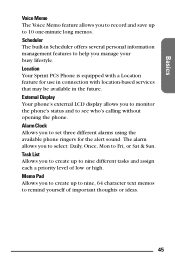
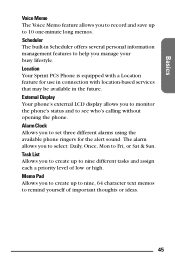
... phone's status and to set three different alarms using the available phone ringers for use in connection with a Location feature for the alert sound. Memo Pad Allows you to create up to nine, 64 character text memos to remind yourself of low or high. Location Your Sprint PCS Phone is equipped with location-based services...
User Manual (user Manual) (ver.f7) (English) - Page 64
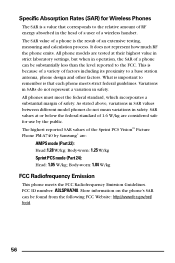
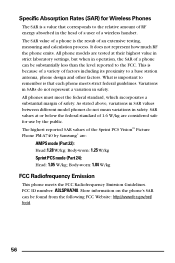
.... SAR values at their highest value in strict laboratory settings, but when in operation, the SAR of a phone can be substantially less than the level reported to a base station antenna, phone design and other factors. Specific Absorption Rates (SAR) for use by Samsung® are:
AMPS mode (Part 22): Head:1.28 W/kg; The SAR value of...
User Manual (user Manual) (ver.f7) (English) - Page 69


... destination. Roaming calls placed "manually" (through an operator or with a network until the call based on the terms of your Services. Charges. For voice calls received by conditions within the Sprint Nationwide PCS Network coverage area and roaming coverage areas. Bytes are roaming anytime your device, you are rounded up to adjust phone settings.
User Manual (user Manual) (ver.f7) (English) - Page 73


... you have speech or language disabilities, to your phone, call basis by telephone. If you may not function effectively, or at 1-888-211-4PCS for such calls. WE DO NOT PROMISE UNINTERRUPTED OR ERROR-FREE SERVICES AND YOU AGREE TO HOLD US HARMLESS FOR ALL SUCH PROBLEMS.
Limitation of Warranties. You may not always...
User Manual (user Manual) (ver.f7) (English) - Page 76


...replaces all of these Terms from time to time at www.sprintpcs.com which include the Terms and Conditions of Picture Mail Service
The Picture Mail service ("Service...part of this Agreement to choice of their children. including access to the use of the Service indicates your Sprint PCS Phone User's Guide... Conditions set forth at our discretion with your acceptance of the services at ...
Samsung A740 Reviews
Do you have an experience with the Samsung A740 that you would like to share?
Earn 750 points for your review!
We have not received any reviews for Samsung yet.
Earn 750 points for your review!
